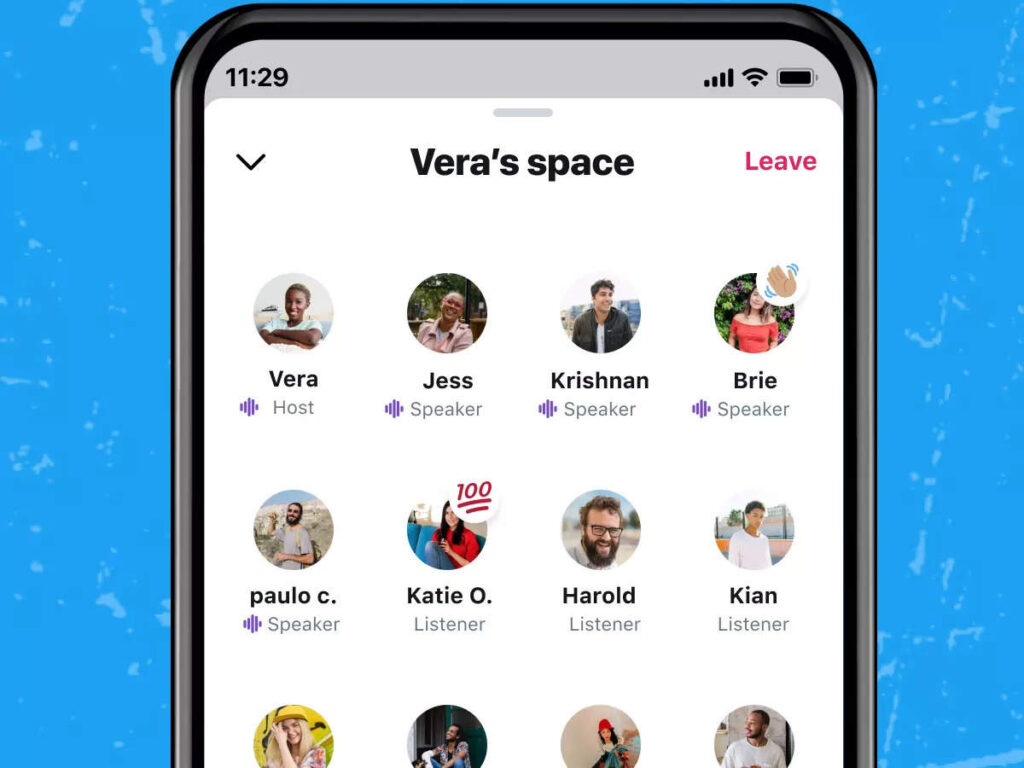Twitter now allows you to record the Spaces you host on the platform. New to this term? Twitter Spaces are audio-only chat groups that allow you to host discussions online; as well as let your followers join in and listen.
If you decide to record your Twitter Space, you’ll be able to share the recording after the Space is over. Users can listen to a public recording of a Twitter Space until it “expires after 30 days.”
How to record your Twitter Spaces
- Tap the Spaces icon at the bottom of the Twitter app.
- Tap the “New Space” icon in the bottom-right corner of the screen.
- Tap the toggle to the right of “Record Space” to turn this feature on. If this is the first time you’ve tapped this toggle, Twitter may show you some information about this feature.
- Tap “Got it” on the menu that appears to move on.
- When the “Record Space” feature is turned on, the toggle will turn green.
Once the recorded Space ends, you will see a link to share the Space recording out via a Tweet. Prior to sharing it out, you have the option to select where it starts with an ‘Edit Start Time’ option, which allows you to cut out any dead air time that might occur at the beginning of a Space.
To playback a Spaces recording, users simply need to click on the ‘Play Recording’ button on any Spaces Card in your timeline
You, as the host, have the ability to download the Space in the ‘data’ folder of your Data download. You can also ‘Delete Recording’ of recorded Spaces at any time.
Read About: Twitter opens ‘Super Follows’ & ‘Ticketed Spaces’ to users