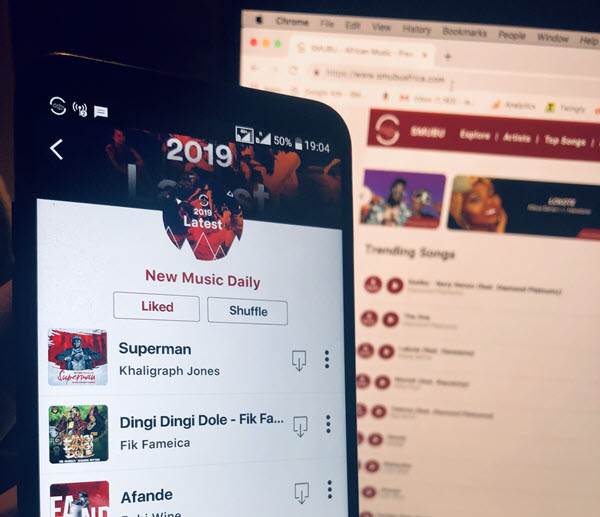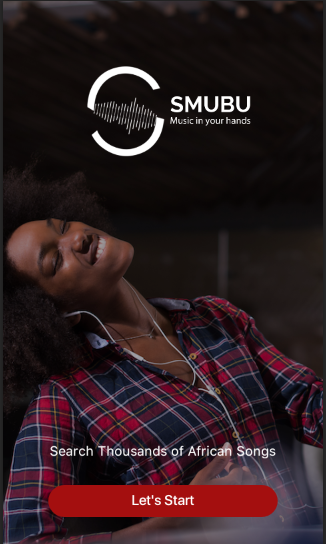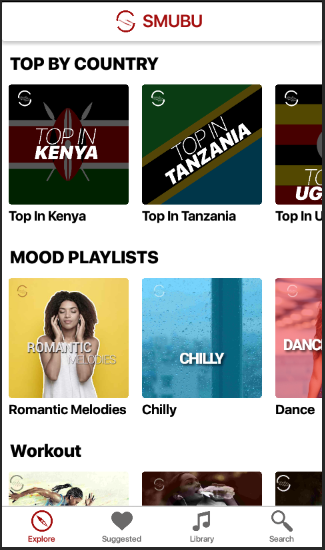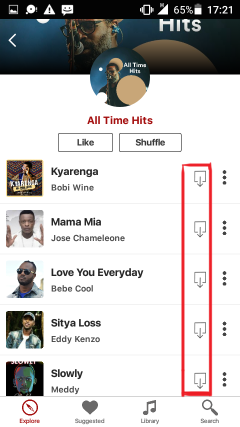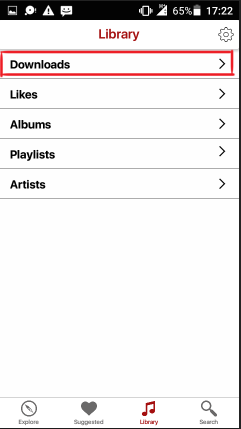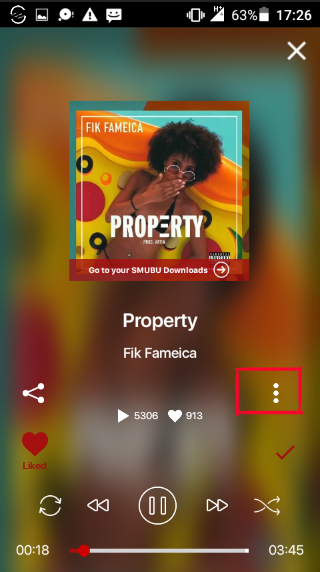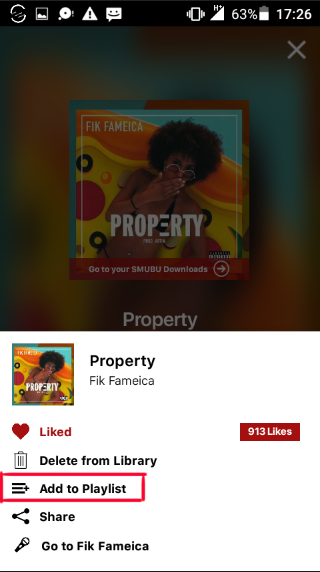We all love music. But loving music and finding/getting it are two different things. There is nothing that’s as disturbing as wanting that song but you can’t get a good platform to listen to it, let alone download it.
Well, SMUBU is trying to solve that for the lovers of East African music. The application is available for free on the Play Store and with it on your phone, you will enjoy music from Uganda, Kenya, Rwanda, and Tanzania.
The creators of the application have curated and categorized the songs in a way that will make the browsing experience so swift and the usability much easier. For instance, you can select music according to genre, purpose (i.e. a playlist for working out), country, DJ mixes, among other categories.
“With its user-friendliness, modern design and impressive speed, Smubu is the app that aims to take Ugandan and East African Music to the world,” says Jad Aizarani, Co-founder, and CEO of SMUBU.
Aside from the above, a user can also view lyrics while streaming and you can also customize your playlist.
Unique features of SMUBU app
On top of common features like searching artists, songs and albums to download or stream, Smubu app has a list of amazing features that will spice up your music listening experience when using the service.
For instance, when you follow an artist on the app, you’ll always be notified about their latest music, giving you a rare chance to be among the first listeners of their songs.
The application has also been highly optimised for security and speed, enabling punctual streaming and faster downloads so you can have as many songs piled into your device for offline listening.
See: 5 apps to get free in-app purchases on Android
One of the other key features on Smubu app is ‘Just for You’, which will show you curated tracks based on your specific taste of music. There is another section that shows you playlists that are tailored to your mood (sad, happy, energy) and activity (reading, jogging, napping, etc.)
SMUBU has also revolutionized the music service business with its proprietary and patentable compression tool that reduces the file size of streamed music. This tool helps you save data by minimizing data consumption during online streaming or downloading the music. (And you know how data is expensive in the region.)
How to download songs and create playlists on Smubu
The app has one of the best interfaces in the music service industry.
How to download songs
1. Tap on the song(s) you like and look on the right side of the listed songs or if you choose to display one song, look at the right bottom corner for the download icon
2. The song will automatically go to the Download folder which you can access from the library of the Smubu app.
3. To view and play downloaded songs, click on Library, tap on Download which is option 1 on the menu.
4. The downloaded songs can be played even when you are not connected to the internet.
How to create playlists
Below we will show you how to create playlists and also add songs to the playlist.
1. To create a playlist, tap on Library option and look up the new menu and select Playlist.
2. On the new page, tap on the top right corner for a window where to enter a name for your playlist.
3. After naming your playlist, tap on Save and start to add songs to the playlist you have created
4. You can either tap on any song you like or go to the Download folder for the songs you downloaded by selecting Library
5. Tap on the 3 dots on the right side of the song you have selected for a new menu with options of what you would like to do with the song selected
6. Select ‘Add to Playlist’, continue to the playlists you have created and select the one where you want to save the song
And that’s all.
Why SMUBU
According to Aizarani, the service was created to reduce music piracy in East Africa, which is currently very high.
Smubu app is available for free on the Google Play store. The web platform is also available for free.
Related:
Top 6 screen mirroring apps for Android and iOS
3 steps to minimize data consumption on YouTube