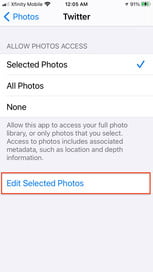By
Posted on
The new iOS 14 is strict on user privacy and security. One key development that it comes with is the enhancement of a number of privacy features for your mobile devices. This, among others, lets you modify how to share photos with other apps you own. As you may know, most third-party apps never need total access to your photos library. But here, iOS 14 lets you easily place customized restrictions on them.
How to set Photos app permissions in iOS 14
To set permissions for the Photos app in iOS 14,
- Go to Settings, then to Privacy, and select Photos and tap on the app for which you want to adjust access.
- Then, Choose either of Selected Photos, All Photos, or None.
With Selected Photos, you can choose only the photos or videos you want to share with that app directly from your Camera Roll.
Also read about:
- How to do the aesthetic Home Screen in iOS 14: Aesthetics are basically custom themes and app icons that you can create on your home screen. These themes vary from following the same color pattern to a fall or Halloween theme, or pop culture.
- How to use picture-in-picture mode to watch video in iOS 14: The new iOS 14 has support for picture-in-picture (PiP) mode, which lets you watch a video while you perform other tasks on your phone.