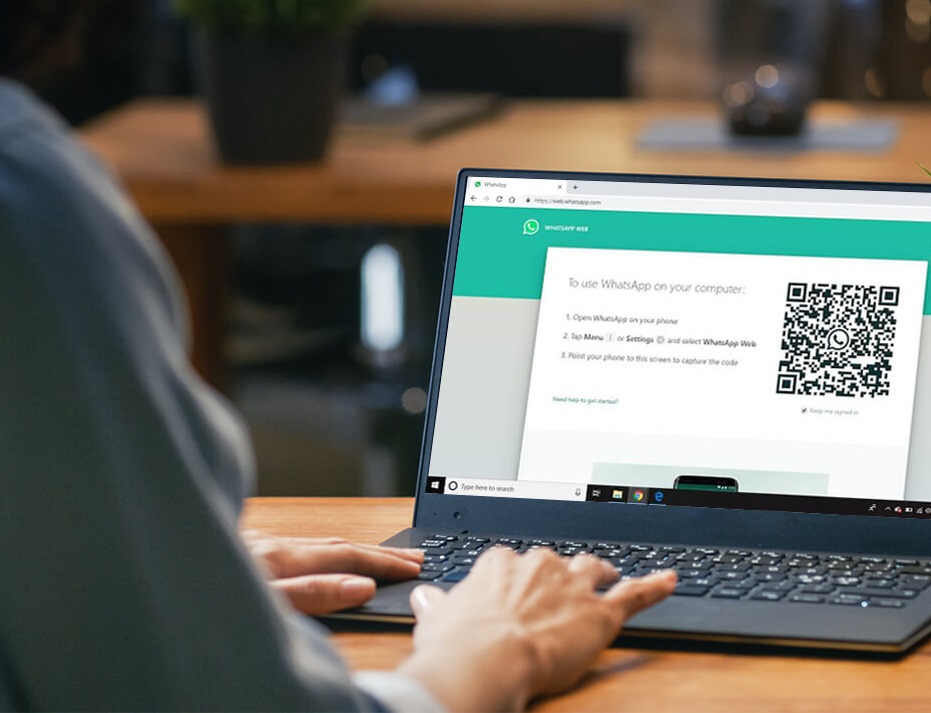Dark mode is becoming a user favourite and its availability on an app’s interface is becoming mandatory. Many of the social media apps are adopting the mode and others are adding in tricks and tweaks on how to enable at least a dark theme to enable you experience a feel of it.
As WhatsApp works on the dark mode for its mobile and web platforms, you can activate the dark theme for WhatsApp web; all through a few simple steps.
First, you need to have either of Google Chrome or Mozilla Firefox on which you shall add the Stylus extension. This allows you to easily install themes and skins. You ought to ensure that you have the latest version of the browser installed, because the extension might have compatibility issues with older versions of your browser.
Using the latest Google Chrome or Mozilla Firefox update also helps you to always be safe from vulnerabilities. In the case that you have not yet updated to the latest versions, we recommend that you install.
To install Stylus on Google Chrome, you can follow and open this website to add this extension that allows to apply themes to specific websites. For installation on Mozilla Firefox, follow this link.
After correctly installing the extension on your browser, go ahead and install the theme that Stylus must use on WhatsApp Web. The theme is available here and it is recommended to be one of the best themes available for the platform. You can also choose to visit that website to find more themes.
Tap Install Style, open or reload WhatsApp Web if needed and you can finally see the Dark Theme!
Related Articles:
- Turn on true-black dark mode for Twitter
- Activate Instagram dark mode on your phone
- Run dark mode on your Windows 10 PC