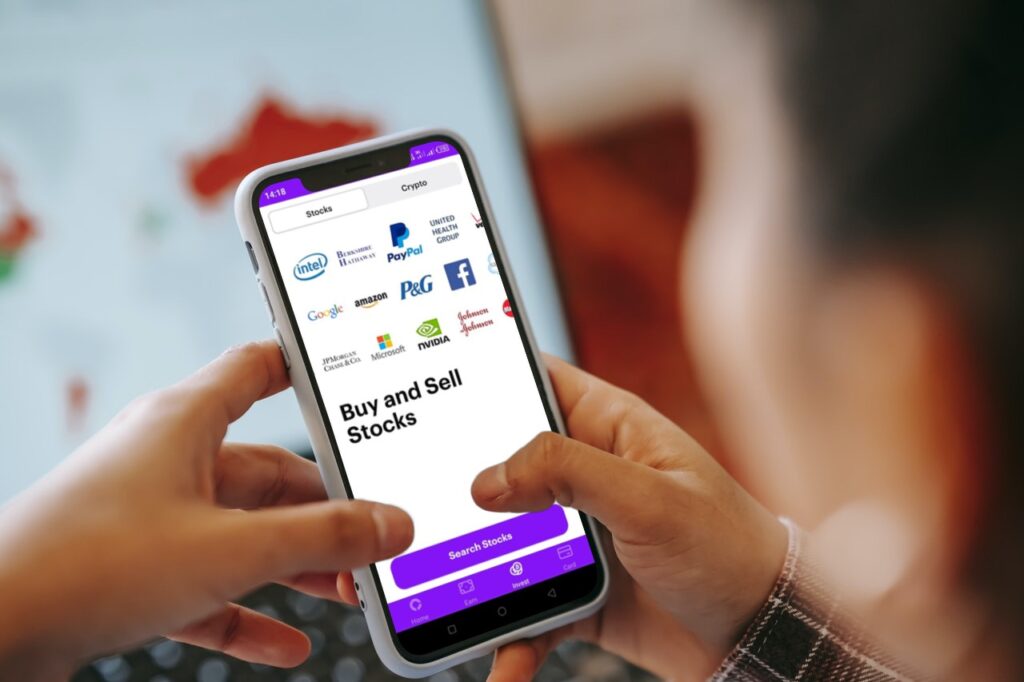With companies around the globe actively trading their shares, Ugandans have picked interest in the stock exchange. Following the launch of Chipper Stocks in November, you can now trade on the the New York Stock Exchange from as little as $1.
Fractional shares is an industry-first in Uganda, any Ugandan can now own a piece of top globally traded companies without having to part with large sums of money.
One of the key drivers for an investor is how the company of interest is performing and past trends, Chipper Stocks guides you on the performance of various stocks before you choose which company to invest in. That way, you easily invest and monitor the performance of your investment portfolio.
Ugandans have embraced this investment opportunity with Chipper reporting that technology companies (software and hardware), automobiles, financial institutions, retail are some of the most popular categories from the 1,000s of companies listed.
Read About: Chipper Cash third Anniversary: 3 notable achievements
How to get started
To start trading with Chipper Stocks, you need to download Chipper Cash on Google Play or App Store. Thereafter, verify your account with a national ID or passport to get started with the onboarding.
Here is a step by step guide to follow once you download the app and verify your account:
- Tap on the Invest button.
- On the Invest page, there are two options: Stocks and Crypto.
- Under Stocks, tap on Begin Investing. You need to update with a valid address to continue, this is a regulatory requirement.
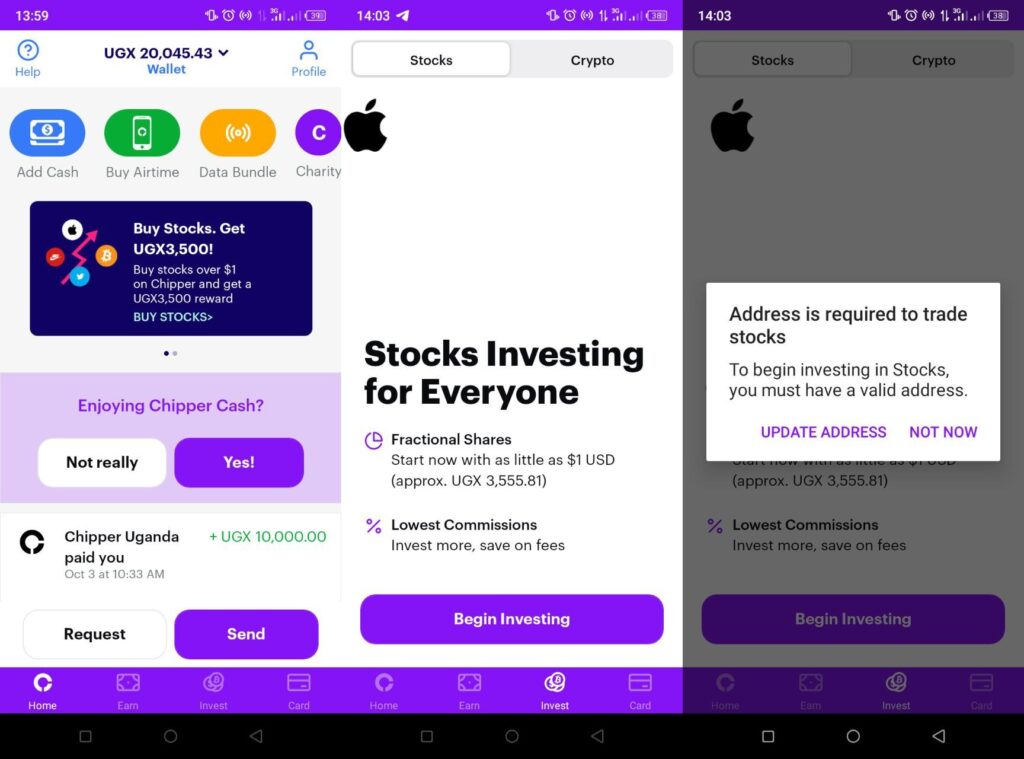
Thereafter, set up your Chipper Investment Profile by answering a few questions then accept the terms to start trading.
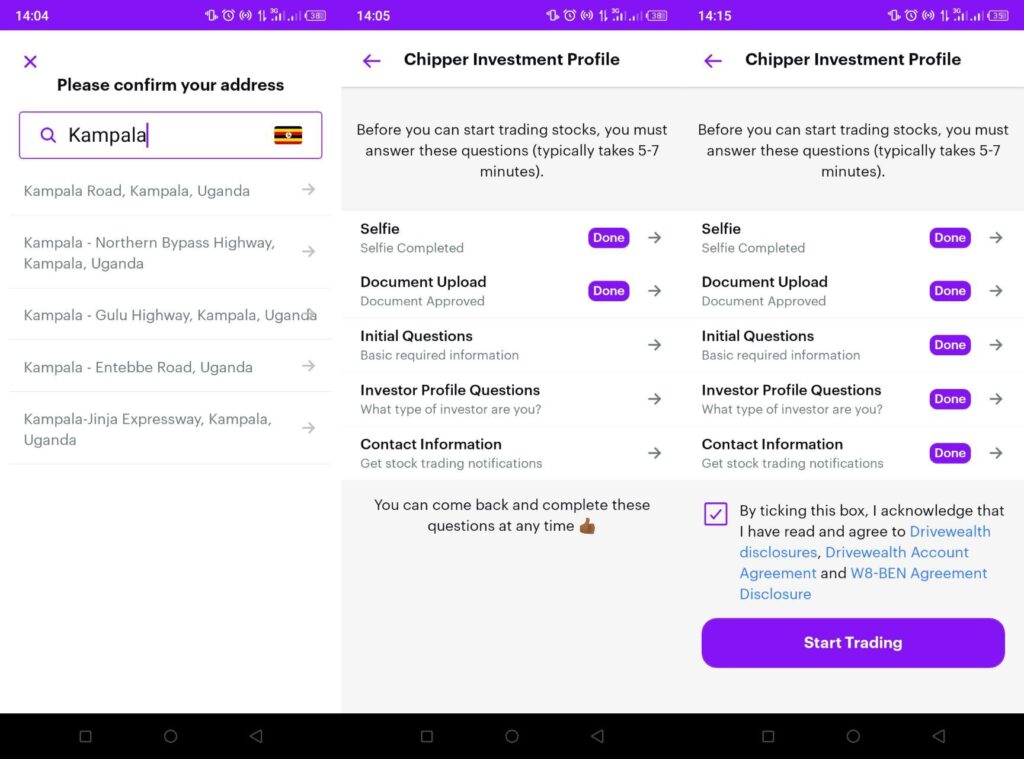
How to trade US stocks with the Chipper Cash app
With everything set, on the Invest page, tap on Search Stocks. Under this, search for the specific company you wish to invest in or select from the available list.
When you select the company, you should see everything about it; a brief description of the company and how it has been performing in the past hour, day, week, month and the lifetime on the exchange. This information helps you to make an informed decision on which companies to invest in without having to leave the app.
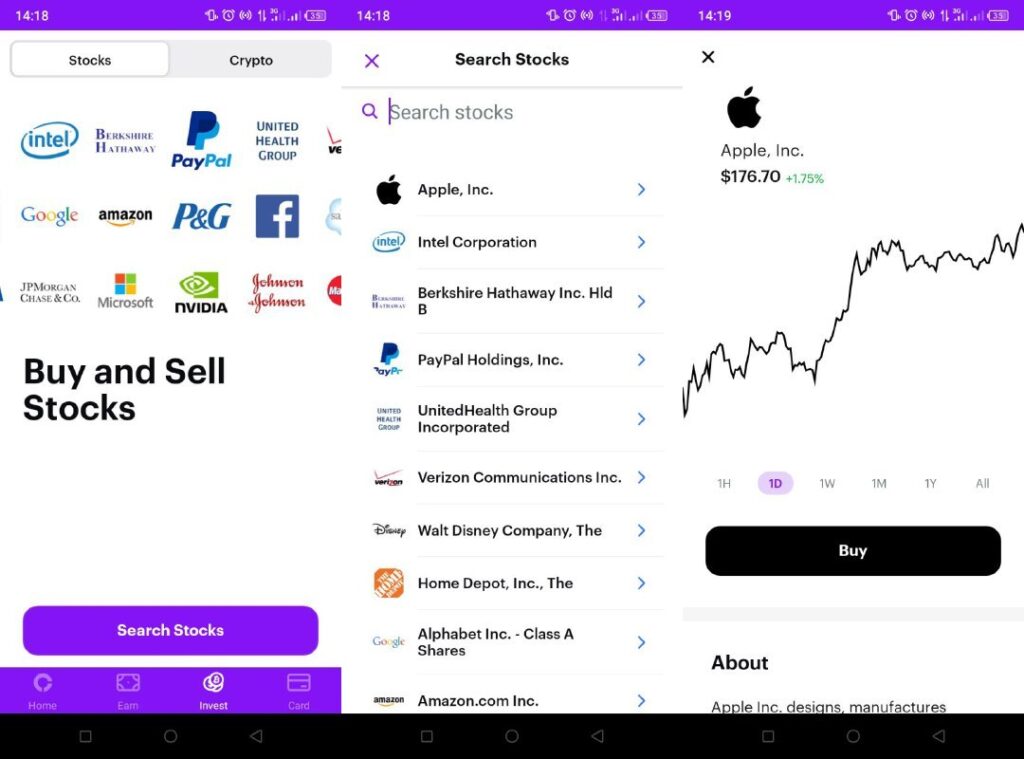
To buy stocks, tap on Buy, input the amount in UGX and the equivalent in USD will be displayed. Then, confirm the purchase, the number of shares purchased, and the fee charged. Once you are done with the purchase, a notification will pop up on the successful order placement.
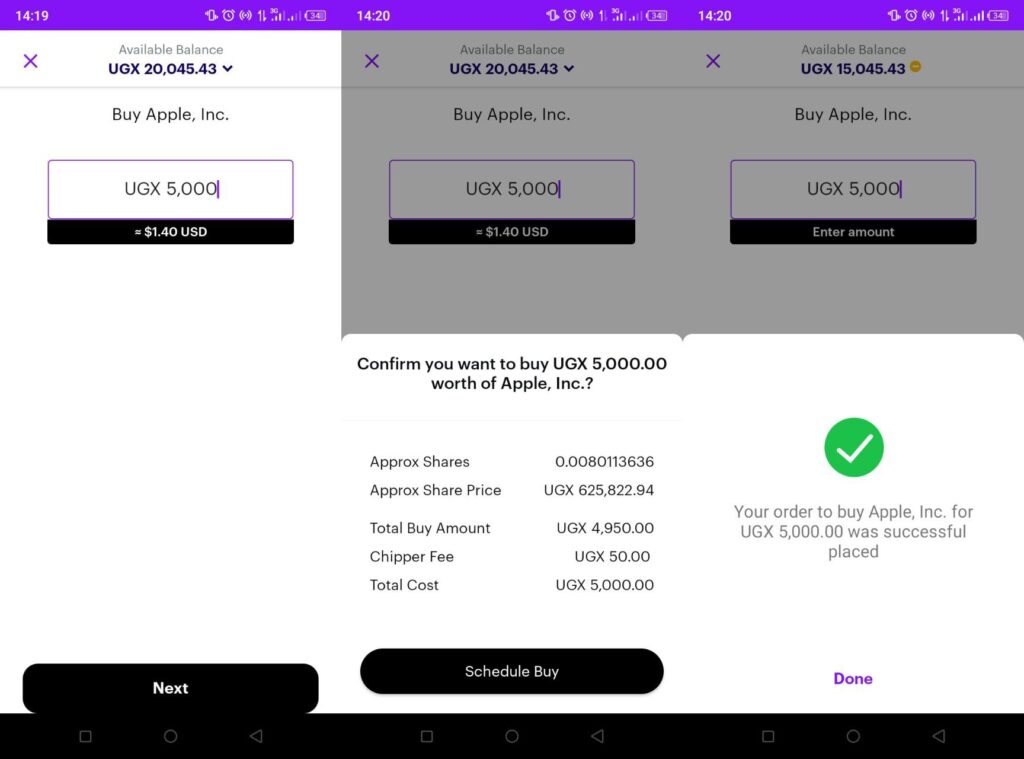
Fulfilment of your order will depend on the market status at the NYSE, if the market is closed, your order will be queued, otherwise your portfolio will instantly update. Overtime, a user is able to see their position per company; the total holding amount, equivalence in fractional shares, average price paid per share, total invested and the gains.
If you are interested in trading stocks of Ugandan-based entities, there’s a plan to add companies on the Uganda Securities Exchange when all integrations are concluded.
Are you new to investing? Chipper Cash has some very useful videos which you can stream free of charge to learn more about. You can find the playlist here.
Chipper Cash is licensed and regulated by both the Capital Markets Authority and Bank of Uganda, you can be assured that your money is safe.
Transfer money with the Chipper Cash app
Besides stock trading, the Chipper Cash app is one of the leading cross-border money transfer service options. This is with both inbound and outbound transactions.
Sending and receiving money on Chipper is free of charge and they have some of the best forex rates in town, the money instantly reflects on your Chipper wallet and you can invest it, buy airtime and data at a discount within the app or decide to cash out at any mobile money agent near you.
Ugandans can now receive money from the US, UK and Nigeria with easeThe app also offers interoperability for local P2P transfers at no cost.