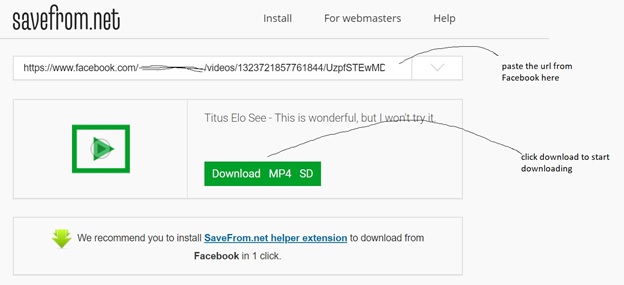If you have been vainly trying to find how you can download Facebook videos without using hectic third-party apps that never seem to work, then you have come to the right place.
If you want to download Facebook videos on your desktop, below are the few steps you should follow.
Open your browser (any browser will do) and visit the Facebook video you wish to download, click on the video link or anywhere around it to ensure it opens in a new page where only the video is displayed.
This usually gives a dark theme in the background.
In a new tab of that same browser, open http://en.savefrom.net whose webpage should reveal a URL box.
Copy the video URL from your previous Facebook tab and paste it here.
This will automatically detect the video and a download link will be displayed.
Click on the download link to download.
If more video formats of the video exist, a downward facing arrow will be displayed along the download button to allow you to choose a preferred format.
Alternatives to download Facebook videos
Another alternative for a desktop user would be to download Torch Browser and open Facebook.
Torch Browser has an inbuilt mechanism that detects a video each time it plays and a download link is provided to a user automatically.
For mobile users, the UC Browser allows users to choose if they want to download Facebook videos or stream them online; each time a user clicks on the video.
UC Browser is available for download for free via the Android Play Store or through accessing an APK from any website online. iOS users can also get it.
More stories on digital media:
How to download WhatsApp status updates posted by your contacts
How to connect your Android phone to Windows 10