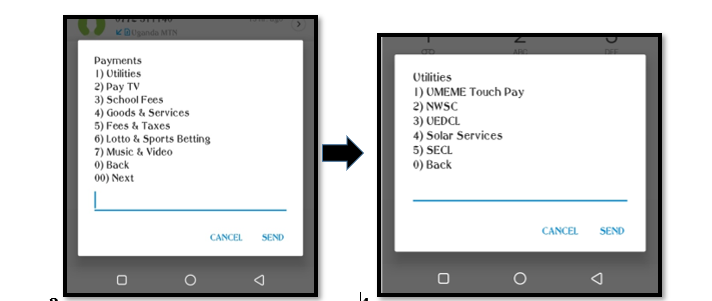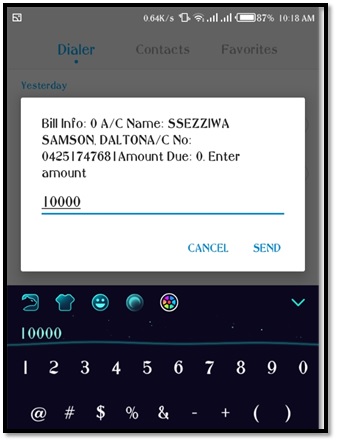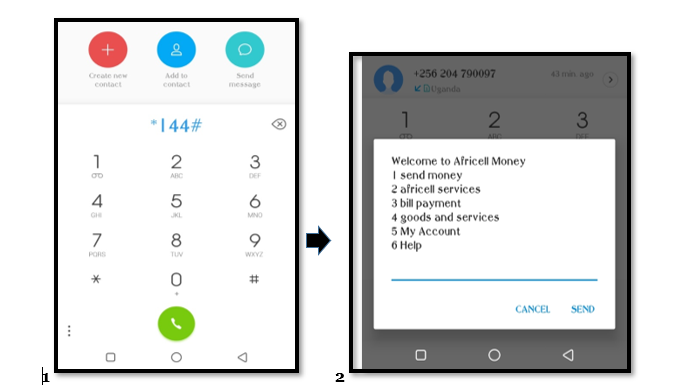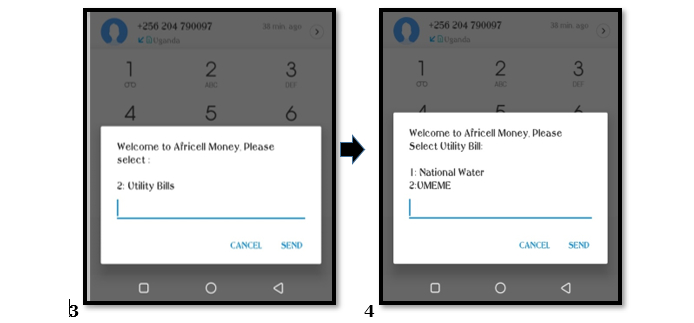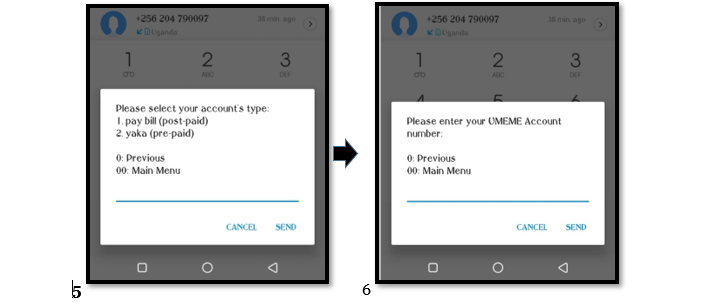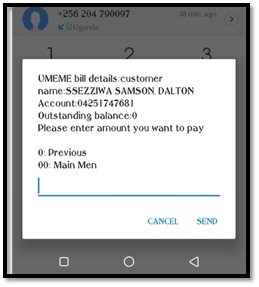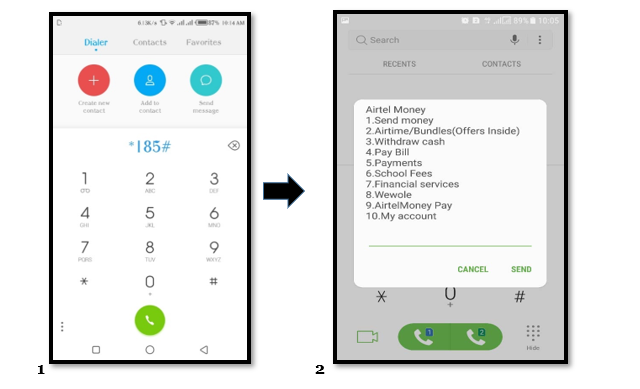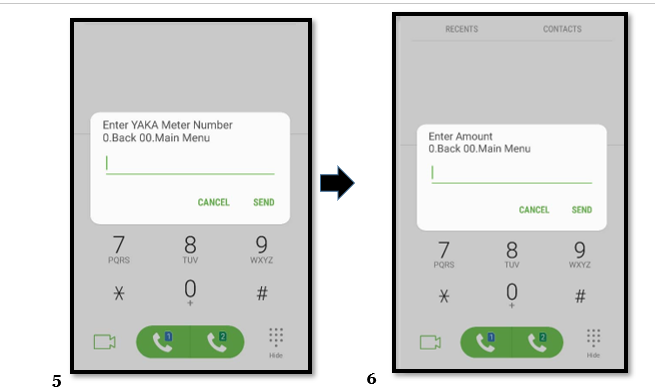Yaka is a prepaid service Umeme introduced to ease collection of revenue and allow people to manage and control how they spend on electricity bills.
The evolution of technology has made it possible to pay Yaka using mobile money with any of the three top mobile money operators: MTN, Airtel and Africell.
In this article, we shall guide you on how to do that.
But, remember, to pay Yaka using mobile money, you need to know their Yaka meter number.
And this can be accessed by dialing #100# on the meter pad.
The number will then display across the screen.
How to pay Yaka on MTN Mobile Money
1. Dial *165#
2. Select option 4 (Payments)
3. Choose option 1 (Utilities)
4. Select option 1 (UMEME Touch Pay)
5. Choose 2 (Yaka)
You’ll then be asked to enter the account Yaka meter) number. After which, you’ll be asked what you’re willing to spend.
The details of the meter will be shown as well.
Cash will be deducted and within 10 seconds, you receive a message with the token ID.
Illustrations below show you how to pay Yaka using MTN mobile money:
Through an Africell sim card, you can also pay Yaka using mobile money.
How to pay Yaka using Africell Money
1. Dial *144#
2. Select option 3 (Bill Payments)
3. Select option 2 (Utility Bills)
4. Choose 2 (UMEME as your Utility Bill). Select 2 again for Yaka, enter account Number, followed by amount.
5. Tap send to pay for Yaka using Africell Money
Illustrations:
With an Airtel sim card, you can also pay Yaka using mobile money
How to pay Yaka using Airtel Money
1. Dial *185#
2. Select option 4 (Pay Bill)
3. Select option 1 (UMEME Touch Pay)
4. Choose 2 (Buy Yaka)
5. Enter the Account number, then amount and Tap send again to pay Yaka using Airtel Money
Illustrations:
Point note is that the token can take about 10 seconds to 1 minute depending on the network availability.
This token is then punched on the meter to activate the account and complete the process to pay Yaka using Mobile money.
Related:
Mobile money scams: How you will lose your cash to fraudsters
How to send money from MTN to other networks in Uganda