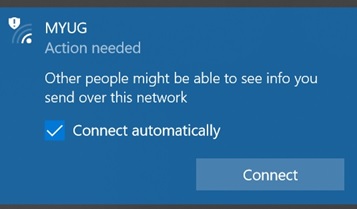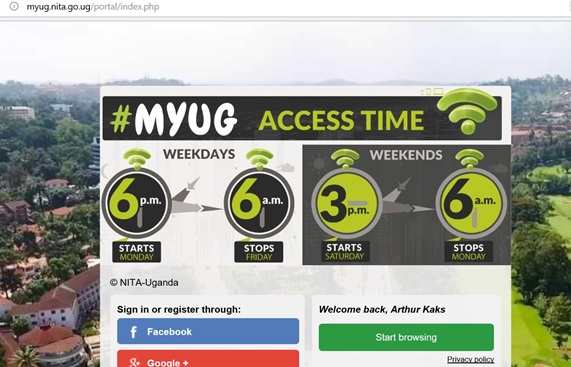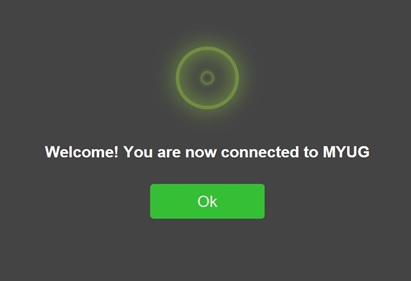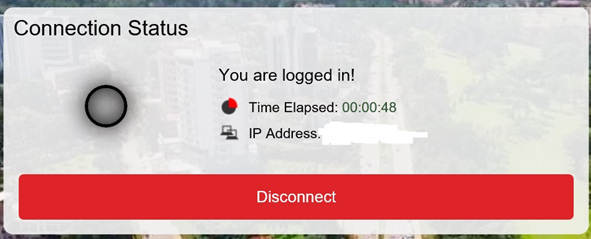The government of Uganda provides free internet dubbed MYUG to people living within and around urban centers in Uganda.
The internet is available to every individual provided your device can access Wi-Fi.
Below are the necessary steps to connect and enjoy the free internet;
On your Wi-Fi enabled device, turn on the Wi-Fi setting and search for available wireless networks.
A list of available networks will be displayed which should include ‘MYUG’.
If MYUG doesn’t show up on your list, then your area cannot access it. The solution is to visit other locations where MYUG can be accessed until you are able to find it.
If MYUG shows up on your available networks list, click on it to connect the same way you do any other Wi-Fi network.
This should be able to allocate your device an address and connect you.
After your device is connected, your browser should automatically open the MYUG homepage requesting you to sign in.
If it doesn’t, enter the following URL in your browser: myug.nita.go.ug/portal/index.php to open it manually.
Click on sign-up and choose either to sign up using a Facebook, Google account or open a new account not linked to any social media platform.
The safest option is to always open a new account not linked to any of your social media accounts.
See also: The Dos and Don’ts of using free public Wi-Fi
Fill in your details such as username, email, phone number, age, etc., and click to send the details entered.
This username and password information is what will be entered the next time you wish to sign in.
When your device is signed in, a welcome page will be displayed confirming your details. At this point, your device might still not have internet (MYUG) access yet.
Clicking ok should open a new tab on your browser and give you internet access on your device. A confirmation tab such as one showed in the image below should be displayed in your browser.
MYUG is only available on Mondays to Fridays from 6pm to 6am and on Saturday from 3pm to Monday at 6am.
MyUG is currently only available to users from 6pm to 6am form Monday to Friday and On Saturday’s from 3pm to Monday at 6am because NITA-U is making use of the idle Internet Bandwidth in Government offices during these hours and making it available free of charge to the public in surrounding areas.
During other periods, only government websites can be accessed over the MYUG network.
Enjoy your free internet access.
Related:
5 tips for boosting your home Wi-Fi
How Africa is embracing WhatsApp banking