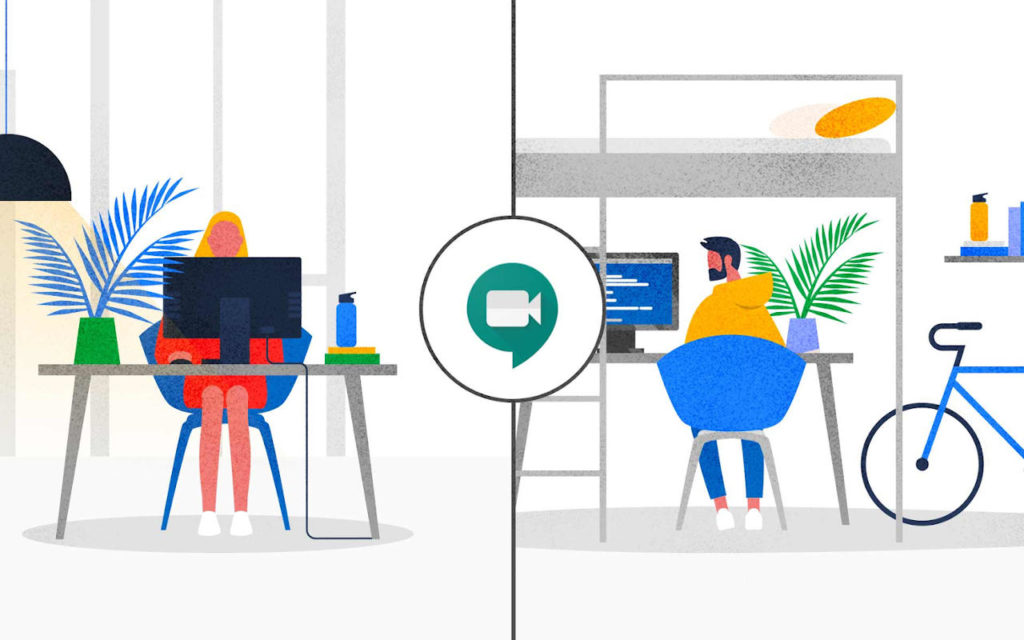Welcome to May, an extension of the coronavirus lockdown and a continuation of the work-from-home. This is the promised month in which anyone that has a Google email address can sign up for Meet at no cost. In the package, you can ably make video calls and link up with friends and colleagues online.
For a while, Google Meet was only a part of G Suite but it will now be available to anyone for free on the web and also mobile apps. So, with a Gmail or Google Calendar, you should easily join a Meet meeting very easily and enjoy free calls.
Google says the free calls on Meet will be limited to 60 minutes. However, there will be no “time limit” until after September 30.
How to set up a Google Meet free account
The mandatory requirement is having a Google account.
First download the Google Meet/Hangouts Meet on your preferred device. And then simply sign in by entering your email address. If you don’t have a Google account, you can easily create one for free.
How to use Google Meet
You can use Google Meet on both your desktop and smartphone. Login using your valid Google account; by entering your email ID and password.
For efficient use, you need to provide access to your camera and microphone to be used during a video call.
Easily start a new meeting by clicking on “New Meeting” option; or by entering the meeting code to join in another. You can then add other people in the video call either by entering their email ID or by sharing the meeting code with them.
There is room for chatting where you type during the conference. You can also let people read what you are saying by turning on the ’caption’ option in the Settings menu.
Google Meet also lets you record the video call for future reference. To record, go to Settings options and click on Present screen option. You can then click on Start broadcast option. The recording will begin in 3 seconds. To stop recording click on Stop broadcast. If you are using your phone to record, you can set it into Do Not Disturb mode. This will mean no notification interrupts the recording.
Messenger Rooms: Facebook’s answer to Zoom and the likes
Customize your background during Microsoft Teams calls
WhatsApp now allows 8 participants in group video calls