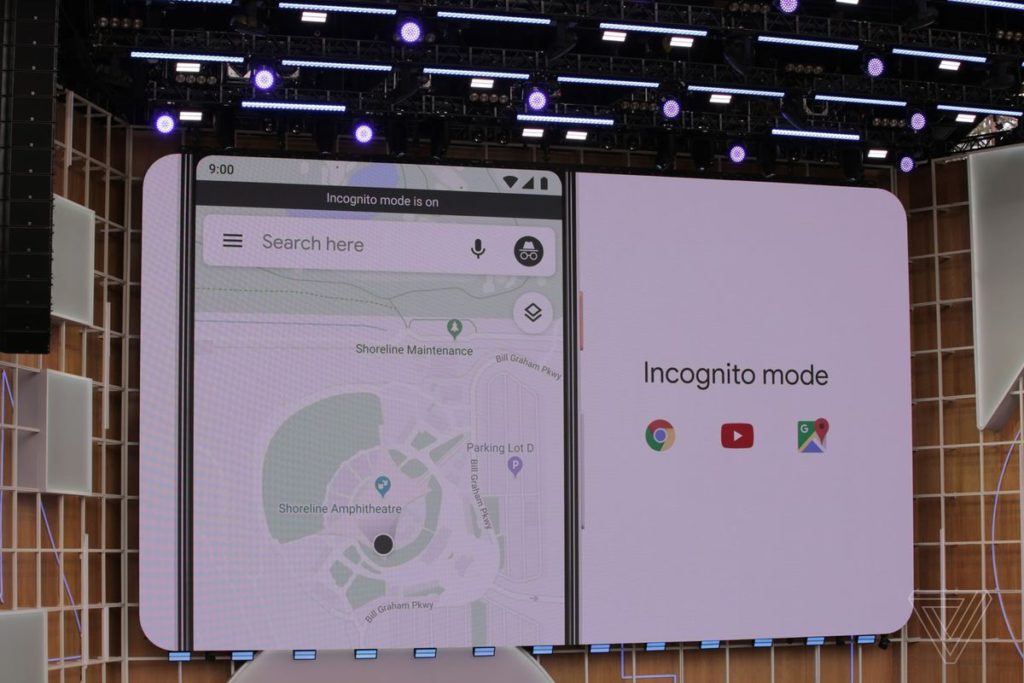Following up on the promise made at I/O 2019 in May, incognito mode in Google Maps is here. Similar to the incognito mode for Chrome and YouTube, this disables the Maps app from tracking any of your activity. Simply put, it won’t save the locations and the directions you look up or even associate them with your account.
To activate it, you’ll simply have to tap on your profile picture and switch modes.
Google has not specified whether the feature will be available for Google Maps website for desktop, but we are aware that one can access Google Maps in an Incognito window in Chrome for desktop.
Google will start rolling the feature out to Android users this month, with a “coming soon” notice for iOS as there’s no exact release date for the platform yet.
More privacy features
Google is bringing the auto-delete feature to YouTube History. You will be able to set a schedule for your history clearance depending on how often you want it to occur and YouTube will automatically delete it all for you.
In the even that you do not want Google Assistant to store previous commands, there’s a solution. You will also soon be able to clear Assistant’s history by issuing simple voice commands such as: “Hey Google, delete the last thing I said to you” or “Hey Google, delete everything I said to you last week.”
Google is also making its Password Checkup now built into Chrome. So, you won’t have to download the extension to ensure that your passwords are safe and haven’t been compromised. Password Checker will be accessed via passwords.google.com. The same website can be used to sync passwords if Chrome users choose to add their Google account.
Related Articles: