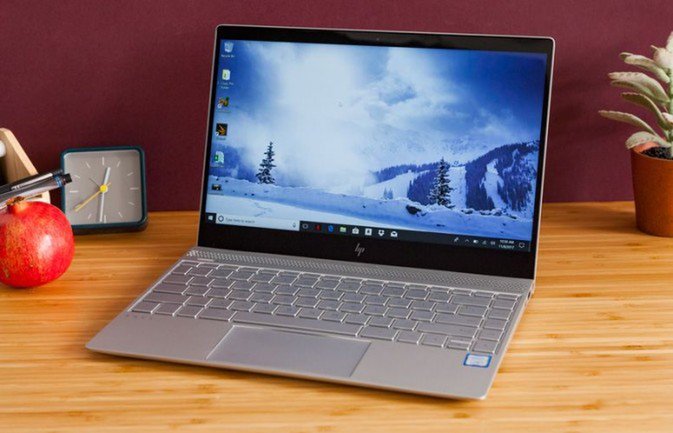Purchasing a laptop can be quite a challenging process, especially now that the world is full of scammers and multiple options to pick from. To reduce on the things you need to worry about so you can spend your hard earned money wisely, in this price I write about some of the things you need to look out for when you go shopping a laptop.
Battery usage
It is important to find out how long the battery is expected to last under normal use. Many manufacturers will indicate a battery usage time but this may be at the lowest possible settings; ensure that the manufacturer clarifies what the standard battery usage life is when using the portable computer in all power modes.
Hard drive
Hard drives have and always will be an important consideration to think about when purchasing a new portable computer. Like a standard computer, the hard drive will be the destination of all your files and information, and if that drive is to become full, it must be replaced or another external drive needs to be added to the computer. When looking at the space of the hard drive, always get the maximum size hard drive, considering you will eventually always run out of space. A 500 Hard-Drive capacity is recommended.
Memory/ RAM
It is important to inquire about the amount of memory included in the computer as well as verify if that memory can be upgraded in the future. The more memory the computer has, the more efficient the computer is capable of running. You need 4GB of RAM or more to get the best out of your system. More RAM allows for more applications to be run at the same time, and for more data to be quickly accessible by the system at any one time, which comes in handy for tasks such as editing photos. But you need to also know that this also depends on what you are going to use the computer for.
Network Card
If a network connection is required, ensure that a network card is included with the portable computer. In addition, verify if the network card is an internal or PC-CARD (PCMCIA) network card as you may require all the available PC-CARD slots in the future. Network PC-CARDs are type II that for most computers allows for an additional type II to be connected.
Must read: Kabaka 25th coronation: See the artworks companies used
Processor/ CPU
Today, with multiple CPU/Processor manufacturers, it may be more confusing as well as more cost efficient to look at the different processors available.
It’s hard to go past any of Intel’s Core-based CPUs when buying a new laptop. Think Core i3, Core i5, and Core i7. These CPUs offer the best performance when it comes to multitasking and multimedia tasks. Core i3-based notebooks are generally found in entry-level systems, while Core i5 makes up the majority of mainstream computers.
Core i7-based systems are for those of you who want the best performance from your laptop. However, note that with a Core i7-based system, heat coming through the base of the laptop can be cause for concern, especially if you plan to actually use the laptop on your lap a lot of the time.
Sound card
Sound cards are important when looking at purchasing a computer; however, the majority of all computer users will find that most standard sound cards will suit their needs. But, the majority users may enjoy purchasing more advanced sounds cards that will increase the number of speakers that can be used for their games for better sound quality and capabilities.
When looking at the sound aspect of a portable computer, many laptops do not have sufficient sound and will require external speakers or headphones. Ensure that the sound quality meets your needs.
Size/weight
Weight is another important aspect when considering portability as the computer will be carried; the lighter the portable computer, the easier it will be to carry.
If portability is your main concern, then you need to consider a notebook that has a smaller screen and a light weight. Any laptop marketed as an Ultrabook should fit your bill here, as they are designed to be slim and light.
More to the point, though, look for a laptop with a screen that’s 12.5-13.3 inches in size, and a weight that is from 1-1.5kg.
Video card
While this may surprise some, a video card can make or break a computer when it comes to playing games on the computer. Most games today require additional video memory as well as special video modes such as OpenGL. A video card with little video memory or without these modes, the computer will be unable to play these games. In addition, the advances in video cards can dramatically increase the user enjoyment of the game being played.
Brand of computer
When looking at purchasing any brand of portable computer you will hear good and bad stories. Regardless if the story is good or bad, these stories are always based on the experience of that user. While it may be true that the user had a bad or terrible experience with that computer, all computer manufacturers have had users who have had a bad experience and there is no such thing as a bad or perfect computer manufacturer.
Add-ons
Some computer manufacturers may try to sell add-ons to a buyer. Unless you have done your research on the add-ons, do not consider the add-on. While in some cases it may be beneficial to get a printer, scanner, camera or PC Cards with a computer, you may be paying a premium for the add-on, or in the case of the printer, you may have to pay a premium on the ink in the future. Do your research, ensure that if you get an additional hardware or add-ons that the hardware will suit your needs and that it does not end up being something that is not going to be used.
Free add-ons? Some computer companies may entice you into purchasing a computer by giving you free add-ons. These add-ons may be advertised as free, however, ensure or ask if the add-on price is not just being added to the overall computer price.
Documentation
While most manufacturers today are reducing the documentation included with their computers, it is still a good idea to find out what documentation if any is included with the computer.
All computer manufacturers will include some paper documentation or paper inserts; however, does this information include documentation about upgrading the computer in the future? How to connect the cables to the computer? Documentation on how to use the software such as the additional included software?
Note: It is important to distinguish between paper documentation and on-line documentation. On-line documentation, which is being found more today, is information that is either locally on the computer or can be accessed via the Internet. If the information is available over the Internet, see how that information looks and if it suits your needs before purchasing the computer.
Service
Service is an important consideration to look at when looking to purchase a computer, new or used. The service is how many companies describe the repair of a computer if it or a component within it is to become broken.
Is the service onsite, meaning a technician will come to your location to replace or fix a bad component. If the service is onsite is it for the complete time of the warranty? If onsite is not offered, what is and for how long?
Can the computer be taken to a local service center? If yes, what is the closest authorized service center?
What is the time frame the service takes to occur? For example, if the computer has a bad component, what is the time it takes for a technician to come onsite and replace that component, or what is the time it takes to have the computer sent in to be fixed? Finally, if that time frame is not accomplished, what is the company willing to do? Would they be willing to provide you with a loaned computer?
Software
Software, for many computer users especially new users, is thought to be an important consideration when purchasing a new computer. Granted there is software that we highly recommend looking for when purchasing a computer, such as Word Processor or Spread Sheet program, some computer companies may over hype the software package.
Does the software include Microsoft Office or Corel Suite? These packages allow you to have a word processor and a spread sheet. For the majority of all users, this should be an important consideration.
Warranty
What warranty is offered by the computer manufacturer? How long is the warranty? Does the warranty cover both hardware and software issues?
Warranty can cause frustrations for most users. We highly recommend that a computer only be considered if it has at least a one-year warranty. Many cheap computers only come with a 90-day warranty; meaning if a part goes bad, you pay for the part as well as the service. This may not be an issue for users who just need a cheap computer and are willing to replace parts and service the computer.
Scams
Watch out for the scams and tricks when buying a laptop computer. Get what you pay for; make sure you are paying for what you get. It has been known that computer companies may list a processor being a specific speed but may actually have a different speed into the computer. This, unfortunately, can be very easy as any user can ‘over clock’ a processor, making it appear as one speed but in reality being a completely different speed. For example, you may buy a 733MHz processor but instead get a 500MHz.
To determine the processor speed, open the computer and look at the processor itself. Do not look at the processor through a software program or through BIOS as these values can be changed or tricked.
Related:
Facebook, Instagram roll out time limit tool to manage addiction
How to configure automatic reply on Gmail