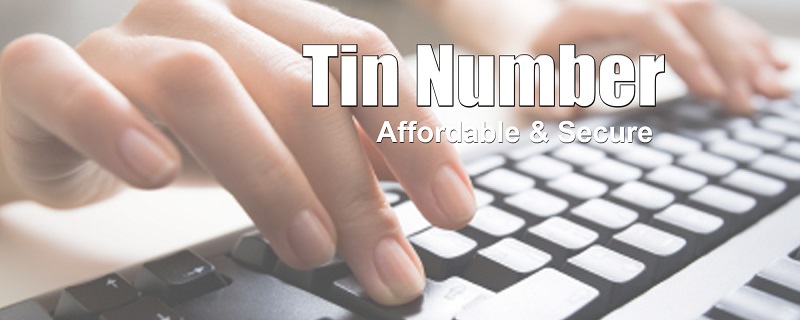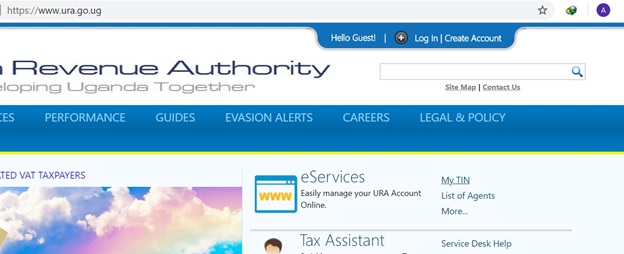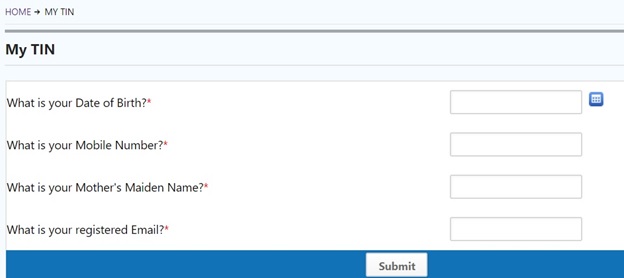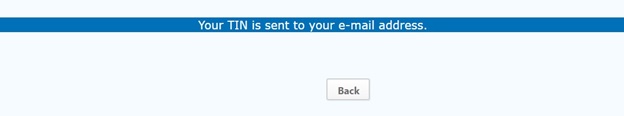Have you written your TIN number somewhere and can’t seem to find it? Or you never bothered writing it somewhere and can’t seem to access your URA certificate.
No worries.
You can recover a forgotten or lost URA TIN easily and quickly through the URA website.
All you need is an internet enabled device connected to the internet and you can follow the following steps;
Launch your device’s browser and visit the URA official website, https://www.ura.go.ug.
This should lead you to a website similar to that displayed in the image below. Locate the My TIN link somewhere on the page and click it.
Clicking on “My TIN” should lead you to a new page that contains an online form prompting you to fill in some information about yourself.
The information entered should tally with that provided during the TIN application stage.
This information is required in order to validate your details and provide you with your accurate TIN number. The displayed form should look like the image below.
The next step in the process to recover a forgotten or lost URA TIN is filling in your correct date of birth used during the application stage in the format of date, month then year.
Enter your mobile number, mother’s maiden number, and your email.
The email entered is where the details are sent. Use an email you currently have access to.
Once all the fields are filled. Click Submit. This should lead you to another page that confirms your submission.
Visit your email, an email from URA containing your TIN number should be in your inbox.
Related:
5 things you should do if your WhatsApp is hacked
E-tax improving compliance in Uganda