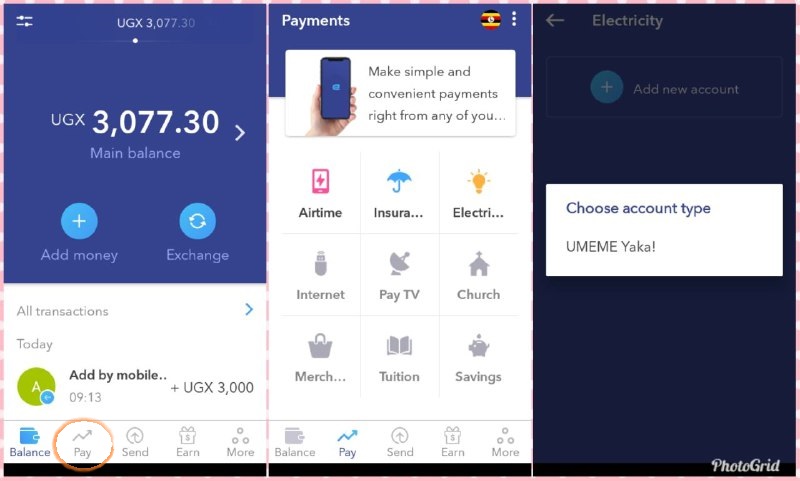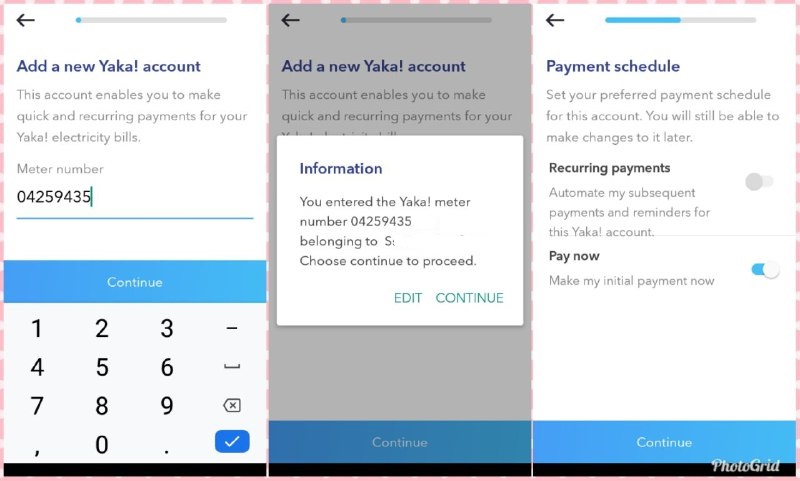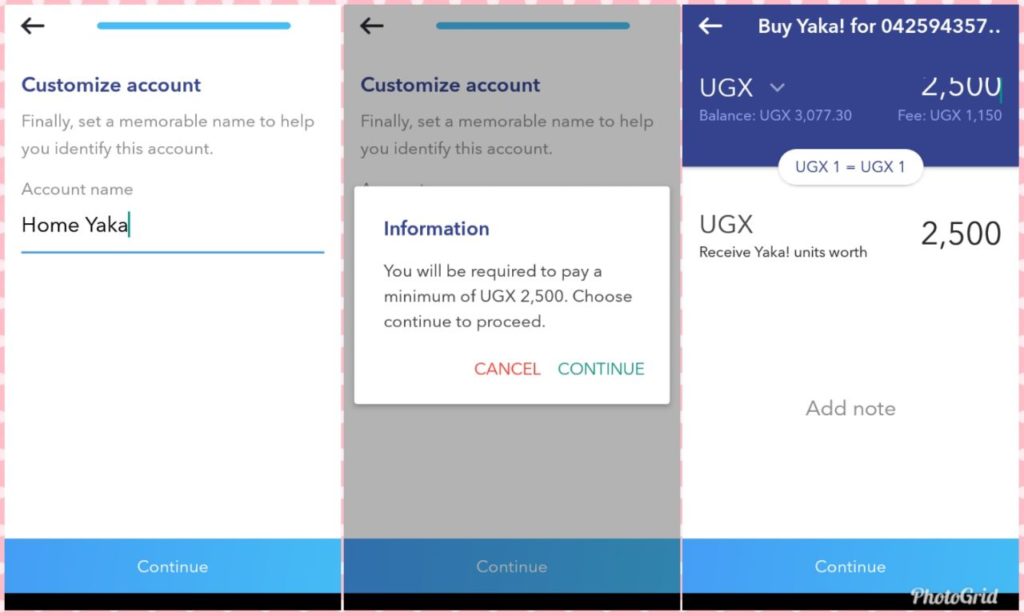Electricity is a modern basic need and the introduction of Yaka meters in Uganda has made it easier to monitor usage in a home or business setting running on hydro-electric power.
Much as there are various ways with which you can purchase Yaka power units to keep you going, efficiency in doing so is also key. Innovations to facilitate a cashless transaction has been put in place and among these is with Eversend.
Founded by Stone Atwine, a Ugandan entrepreneur based in Paris, France, the fintech wants to revolutionize financial services in Africa by allowing its users to exchange, manage and send money at the best rates, both off and online.
So, how do you buy Yaka with the Eversend app?
Key requirement is ensuring that you have a balance available on your account, as well as an up-to-date app on your smartphone. To get the updated version of Eversend, download it here for Android or here for iOS.
If the above is in check, open the app, and tap on the Pay option in the menu below. Under payments, you will see the Electricity option on the right hand side of the first row. Tap it to add a new account, and choose UMEME Yaka option.
You will be asked to add a new Yaka account, by entering your Yaka meter number. A confirmation of the account details will be required after which you can schedule the payment to be automatic or a one-off.
There is also the option of customizing your account with a memorable name such as Home Yaka. Note that the minimum payment to make is UGX 2,500.
To buy Yaka, enter the amount to pay, input your PIN, and wait for a confirmation of the transaction.
The next time you wish to use the app to buy Yaka, the account will already be in existence and it will be a much simpler experience. You can also add as many Yaka accounts as you would wish to.
Read About: