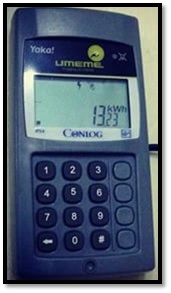Just as you need specific USSD codes to access some features on our phone, the Yaka meter has also been programmed to respond to certain USSD codes when you dial them.
There are five key Umeme yaka codes and with them, you can be able to check when your subscription is expiring, registration and other information as you’ll find out below.
1. Checking Yaka meter number or CIU number
CIU number is the Customer Interface Unit or account number registered in the Umeme database.
If you forget the number at the time of paying for Yaka, you can check for it by dialing #100#.
2. Check registration
Umeme might make a mistake and assign you a meter number that’s already been given to someone else. Or a smart crook could swap it and you end up paying their bills.
To confirm whether you are using the right meter, dial #001#. Your power will temporarily go off for a second and come back on.
That is proof that the meter is yours. If it doesn’t go off, then you’ll need to contact Umeme.
3. Check for the time remaining on the meter
You don’t want to be disconnected in the middle of watching a football game or anything you want power for.
The Umeme yaka code for checking how much time you have before being disconnected is #074#.
The meter will give you an estimate of the time remaining before disconnection so you can add units.
4. Stopping the beeping on the meter
Every Yaka meter has a tone that automatically activates when your units run under 15KWh to remind you that you are running low on units and need to re-load your units.
It is a good initiative to keep you alert about your power only if it wasn’t annoying.
To stop this sound for a period of 12hrs, press and hold the back button indicated by the arrow for about 5-8 seconds until it beeps then release it.
This instantly silences the sound for 12 hours then after it automatically starts once again. The best way to stop the sound completely is to keep your units above 15.
5. Reason for previous disconnection
This will especially help when you move into a new house and you want to know the power habits of a previous tenant.
When you dial #073#, it will display the reason for the last disconnection.
6. Usage at a given time
Dial #070# to check how much power you are using at a given time.
Below is a table showing the 5 Umeme yaka codes
| What to check | Code | |
| 1 | CIU number | #100# |
| 2 | Registration | #001# |
| 3 | Timing disconnection | #074# |
| 4 | Stop the beeping | Press the back button |
| 5 | Reason for Disconnection | #073# |
Related:
How a startup plans to electrify Africa with cheap batteries
How to make your phone battery last longer