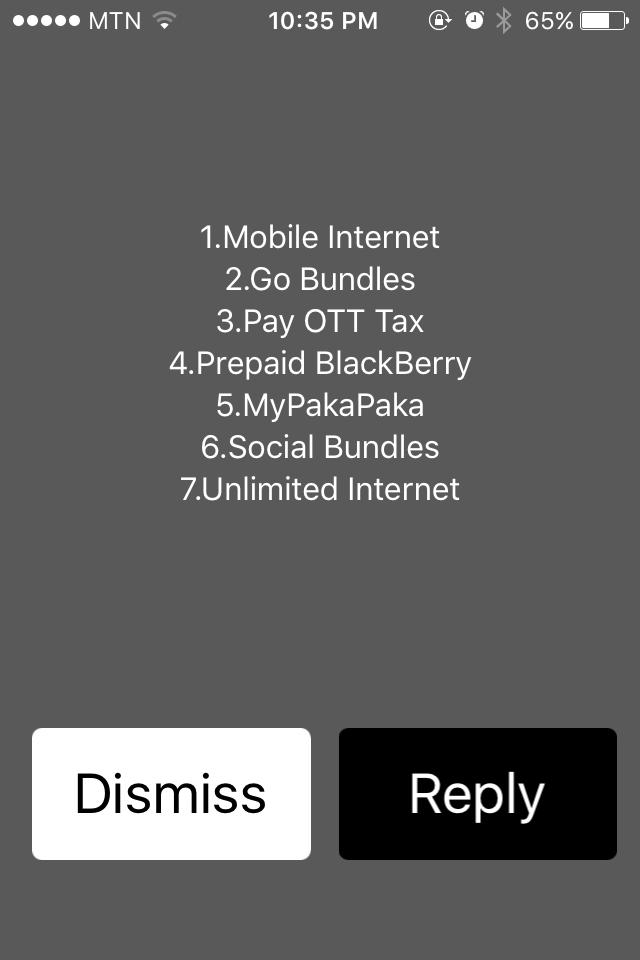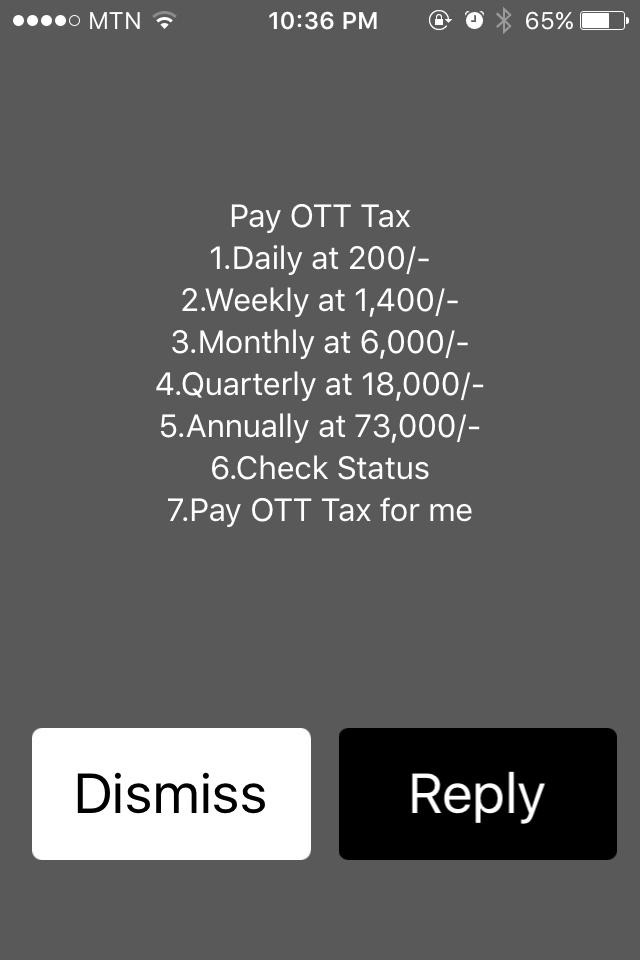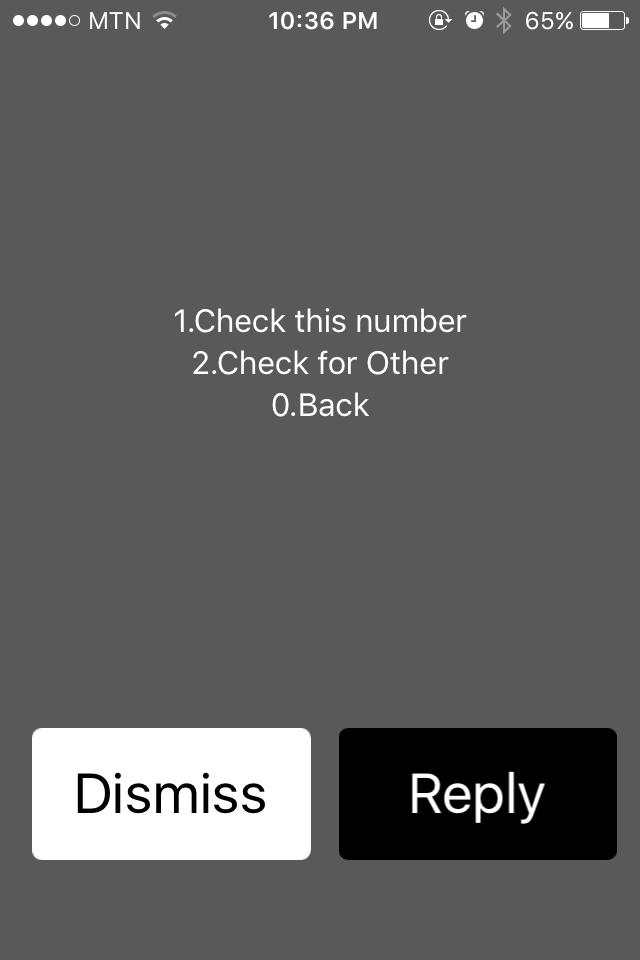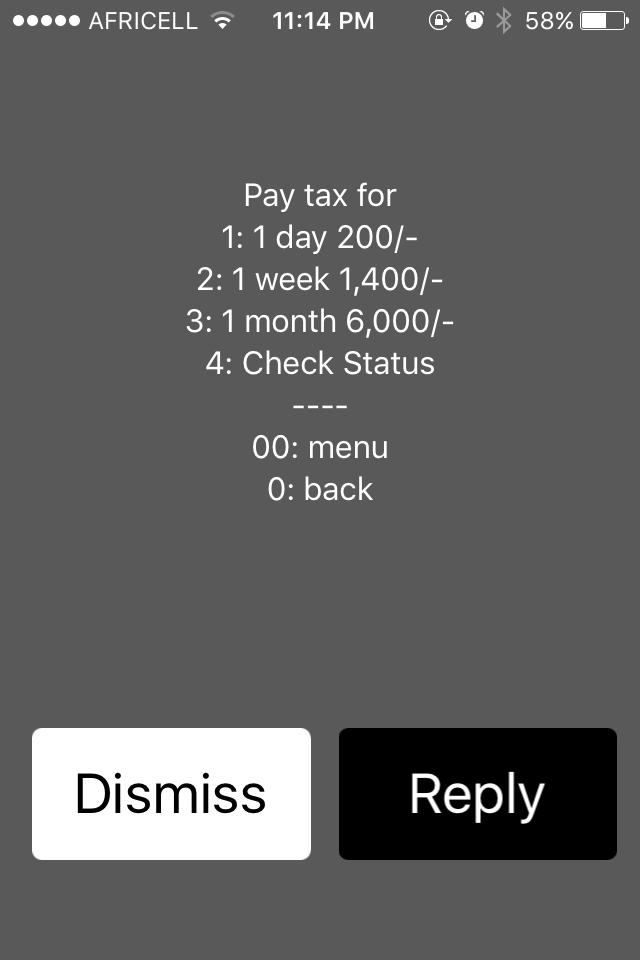If you’re reading this, you must have already paid OTT tax or you’re planning to. The validity of the tax is segmented into daily, weekly, monthly, quarterly and annually.
After paying the tax, however, sometimes you forget the day when you activated it, making it hard for you to know when to renew.
In this article, we shall show how to check OTT balance on MTN, Airtel and Africell (as in how many days or hours are left before you pay for the social media tax again).
This article is important because at times you may end up paying before your current balance expires.
Different USSD codes are used in checking OTT on MTN, Airtel and Africell.
Below is how to check OTT tax balance on MTN;
– Dial *150#, then ok
– Select option 3 Pay OTT
– Choose option 6 check OTT balance
– Select option 1. Check for this number
Or you can just dial *150*3*6*1# at once.
(Below is the pictorial illustration)
After completing the above steps, you will receive a text message showing you the OTT tax balance.
Check OTT balance on Airtel
With Airtel, you will use the same procedure for checking data balance to know your OTT tax
The USSD code for doing that is *175*4#.
You will get a notification showing you data and OTT balance. However, if you don’t have data and OTT tax, you will get a notification about data only.
See: Airtel introduces data OTT packs
Check balance on Africell
To check OTT tax balance on Africell, you’ll dial *133*6#.
You’ll then select option 4.
Your balance will then display on your screen, and you will also receive a text message showing you your OTT balance.
Related:
Airtel introduces data OTT packs
MTN MoMocard: What you need to know about the online payment gateway