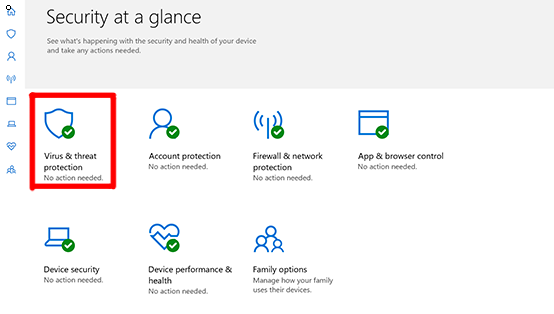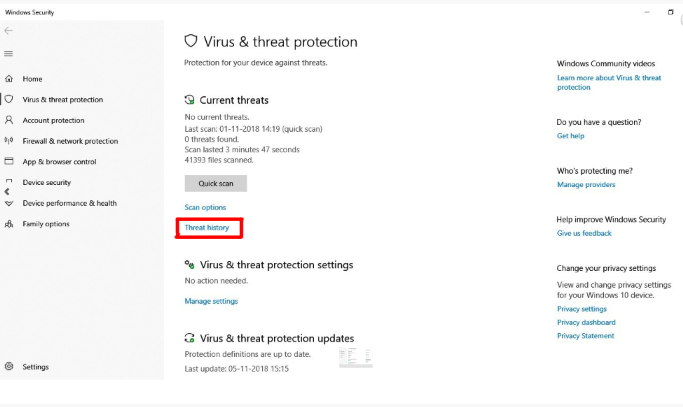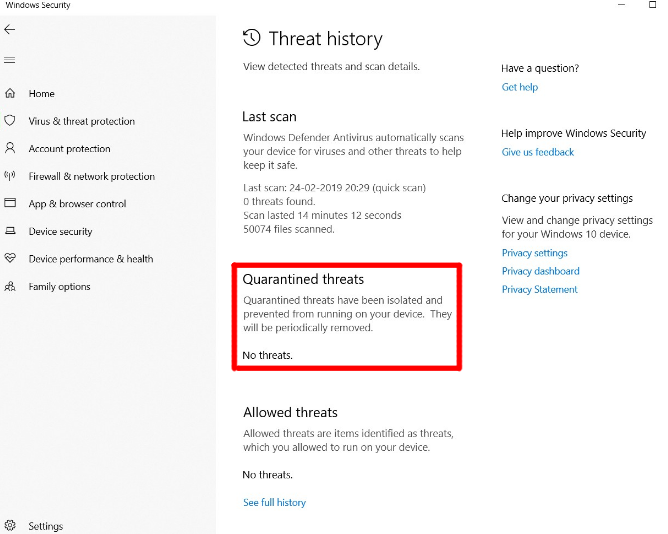Windows Defender is a Microsoft inbuilt antivirus/security application on the Windows operating system.
It is a computer threat identifier and removal program which scans the computer and removes threats such as virus, malware, etc. that can harm the system and damage important files.
However, it has some issues. Windows Defender can sometimes detect and delete genuine and important files.
Why Defender deletes genuine virus-free files
By mistake, the application removes files which are harmless and virus–free, sometimes due to a certain software stopping working or identifies those files as a threat.
Can files deleted by Defender be recovered?
Yes! Windows Defender does not outrightly delete files, therefore you can still be able to recover them as needed.
The files it deletes are quarantined for reviewing, editing & modifying purposes before being permanently deleted, therefore one can be able to restore them.
Recover files deleted by Windows Defender
If you want to recover files deleted by Windows Defender antivirus after ascertaining that they do not present a threat to your computer, here are the steps to follow to restore the deleted files.
Step 1: Type ‘‘Windows Security’’ in search box click on the search icon or press enter on your keyboard
Step 2: on the new window, click on ‘Virus & threat protection’ > Threat History
Step 3: Here, under Quarantined threats, you will see a number of threats, then click ‘See full history’
Click the Quarantined items option
Step 4: Now, click and select the item you wish to retrieve and click Restore.
Review each of the element and click Remove or Restore (If prompted for Administrator permission, log in using credentials)
Using the above-mentioned steps, you can restore files deleted by Windows Defender.
Note: This option may not work if your system is corrupted. Also, if you want to permanently delete a threat hit Remove. Here you may need to use of a data recovery tool such as Advanced Disk Recovery software for windows.
Related:
How to password protect your Microsoft Word documents
How to free up disk space in Windows 10