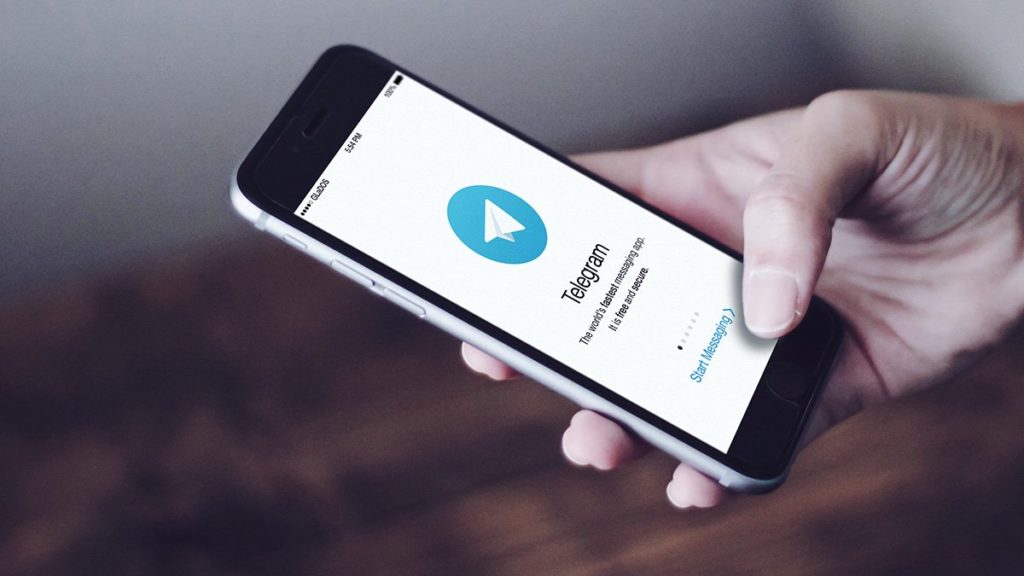The internet and any interaction on it revolves around social media. With more than a billion social media users actively switching between the various apps through which they link up and exchange messages as well as share moments, these platforms offer constant updates to enhance experience and offer users more value.
As we start 2020, Telegram is the first messaging app to make an update available and there are quite a number of interesting features and revisions made on this one.
A new Theme Editor
Telegram has unveiled a new theme editor in Chat Settings through which you can change the style of elements in your Telegram chats and add beautiful effects to both your messages and your background.
The app has also added new predefined color schemes for its default themes. The new options can be accessed under Classic, Night, Day, etc.
Send When Online
The way you’d want to deliver some news or message just when the recipient is available, Telegram has added the option to schedule messages that are delivered as soon as the recipient comes online.
Note that this option is only available if you are allowed to see your recipient’s online status.
View Search Results as a List
Telegram’s Search function allows you to look through messages containing a keyword – or sent by a particular person, or even from a certain day. Now, with the update, if you tap the bottom bar you will be able to switch to a list view in case you want to see all the results on one page.
On iOS, you can also select several messages without leaving Search Mode.
What’s new On Telegram for Android?
Switch to Night Mode Faster: With the Night Mode Switch at the top of the menu. Tap the moon icon and you’ll activate the dark mode. .
Select Parts of Messages: Android now also lets you select a portion of the message text to copy or share, instead of only the full text. Sometimes you only want a slice, rather than the whole pie.
And Other Android Goodies
- You can сhoose video quality in a more intuitive way when sending videos.
- Sending contacts now uses a simple, card-style interface that won’t take up your whole screen (unless you pull up to expand it).
- When you’re done listening to a voice message with your phone up to your ear, Telegram automatically records a reply – but now you can disable that by turning off Raise to Speak in your Chat Settings.
What’s new on iOS?
Text Size, All the Way: You’ve been able to adjust the size of message text on Telegram from the beginning, but now you can scale the font size throughout the app. I’m not sure if Grandma reads this blog regularly, so you may have to tell her yourself.
Choose Your Browser: External browsers are now supported for opening links – you can select your preferred app in Settings > Data and Storage > Other.
Share Sheet Settings: Your most popular Telegram chats were recently added to the iOS Share Sheet. In case you‘d like to control what can (or can’t ) appear there, you can use the new toggles under Settings > Data and Storage > Other > Share Sheet.
Switch Accounts Faster: Superman has had a hard time finding phone booths lately, so we added a way to swiftly switch accounts right from your home screen on iOS 13. Simply hold down on the app icon any time you need to change costumes.
Storage Usage At a Glance: The Storage Usage page has been redesigned to more quickly find the settings you‘re looking for. It also shows your device’s storage status, and how much space all those other pesky apps are using compared to Telegram. Bigger, after all, is not always better.
You did know that with Telegram there’s no need to store every silly meme people ever sent you on your precious device, right?
Cache-Clearing Shortcuts: Selecting multiple messages in a group or channel gives you the option to clear the chat’s cache. Like we said, no need to store what you don’t need – but also no need to delete actual messages. Just keep things in the cloud, like the cool kids.
Check out Settings > Data and Storage > Storage Usage for more options.
Member Lists: The Shorter Scrolls
In case you’re looking to leave some large groups and start fresh in the new decade, long member lists will collapse, so you can get to the ‘Leave Group’ button without scrolling.
By the way, swiping on a group or channel from the chat list and selecting ‘Delete’ is still the shortest way out, but now there is more than one way to leave the New Year’s party early.
Find out more here.
Read About: How to enable 2FA on Twitter without using your mobile number