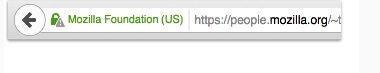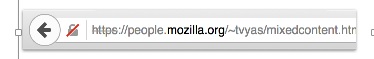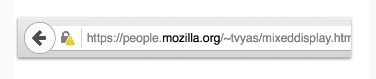Malware is any software intentionally designed to cause damage to a computer, server or computer network. A malicious software damages a target device after it has been implanted or introduced in some way into that particular gadget.
In this article, I’ll explain how you can avoid malware infection on your computer and how malware usually attacks computers.
One of the commonest ways that malware gets into our computers is through malvertising.
Malvertising is the practice of incorporating malware in online advertisements. This implies you always need to avoid randomly clicking on ads when they pop up while you’re using your computer.
Another way malware can attack a computer is through a user’s choice. This is where, when browsing, a pop-up appears asking whether you should allow or block particular content.
If you don’t pay close attention and just accept, you’ll end up bringing malware to your machine.
That being said, below are some of the ways through which you can avoid malware infection on your computer.
1. Use of ad blockers
Ad blockers can help users by taking all advertisements out of the equation. However, if you want to completely block ads, you’ve to use the premium versions of the ad blockers.
The free ones will help but they might not completely eliminate the ads.
The only limitation is that ad blockers don’t only block malware, they simply block all ads regardless of whether they are legitimate or malicious.
Some of the common ad blockers include Ad Block, Ad Block Plus, Unblock Origin, Adguard, Ghostery among others.
These can be installed as extensions on your computer.
[ot-video][/ot-video]
2. Prompt up-date of browsers
The second way you can avoid malware infection on your computer is by keeping your plugins and browsers up-to-date.
Programs like Exploit Kits are always used by hackers to attack vulnerable browsers and plugins like Adobe Flash, IDM, WinRAR, etc.
See: How to tell if you have a virus on your Android
3. Buy full package and install anti-virus program on your PC
Antivirus programs are not full-proof, but they can add another layer of defense against malicious ads.
Anti-virus programs can prevent most malware from installing and can also uninstall most malware that infect a computer.
This enables computers to have a longer work system than when they are not virus protected.
Some of the most common ant-viruses include Kaspersky, Smadav, Avast, McAfee, Symantec, AVG, Avira etc.
[ot-video][/ot-video]
4. Always check if you are visiting a secure site
The other way you can avoid malware infection on your computer is avoiding content from non-secure sites.
To know that the website your visiting is secure, look at the address bar and see if there’s a lock before the URL. If it’s not there, know you’re putting yourself at risk.
Some browsers such as Mozilla and Chrome warn users of mixed content. When a secure HTTPS webpage pulls content from non-secure HTTP sources, Chrome, Mozilla, and other browsers will warn users that the site is not safe.
In addition to the Lock icons, Mozilla has up to three other indicators;
A green lock with a grey warning over it
This lock is used when the site has mixed content; that is the site could be safe but containing uploads from external sources.
A grey lock with a red slash through it
This lock is shown when the certificate (HTTPS) has expired but the user can still be able to access the content on the site.
A grey lock with a yellow warning triangle over it
This sign is displayed on the browser when sites are using deprecated cryptography. This means that the site content is not approved or not secure for access.
It also means that the resources are not secure and can be viewed by others while in transit. This makes it vulnerable to malware.
With the above, I hope you’ll be able to protect your computer and avoid malware infection.
Related:
Blue screen of death (BSoD): What triggers it on your Windows computer?
The 20 types of people in Facebook groups, where do you belong?