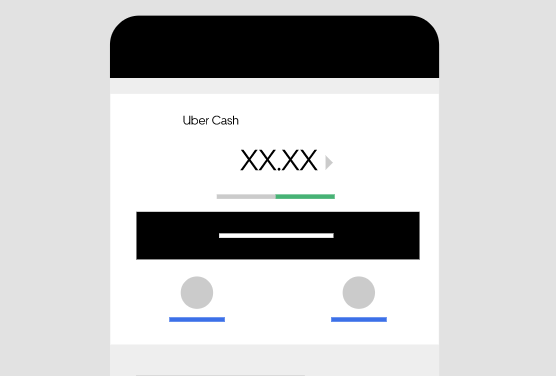Uber has introduced Uber Cash to further promote cashless transactions across all Uber’s products. Uber Cash is facilitated by Flutterwave, an online payment solution, to ensure the easiest and most reliable payment options are made available for locals.
Riders can now prepay for their upcoming trips with Uber Cash, creating a stress-free way to travel, further adding to the convenience this payment method offers. Digital payments help ensure the well-being of both the rider and driver by limiting unnecessary physical contact and it is the encouraged method of payment should travel be necessary.
While existing payment options will still be available including cash (for rides only), debit card and gift cards, this new feature offers a seamless way to make and further control payment on Uber.
This payment method creates an app-specific account that can be preloaded with any amount, to be used on upcoming trips. The account can be topped-up via the user’s Ride account and used as and when needed on Uber, allowing the user to control the amount spent on the specific app, further helping them control their budget.
Top-ups are available and work similarly to that of an airtime increases. Riders are able to top-up their balance via a debit/credit card, MTN, Airtel Tigo, a bank transfer or Barter for payment of use. There is no need to use a physical card or cash. Once the account has been loaded, all credit is non-expiry meaning that locals can use it whenever they see fit.
Uber Cash limits potential cash deficits should either the driver, courier or user not have enough or exact change, as like a debit transaction, the exact amount will be taken. However, if there is some cash lying around that one wants to use, riders are able to pay for a trip with this, and ask the driver to load change directly into their Uber Cash account.
[Read About: Uber Connect]
How to use Uber Cash
- Open the app menu and tap on Payment
- Tap “Add funds”
- Change payment method to Uber Cash
- Choose a destination
- Request a ride