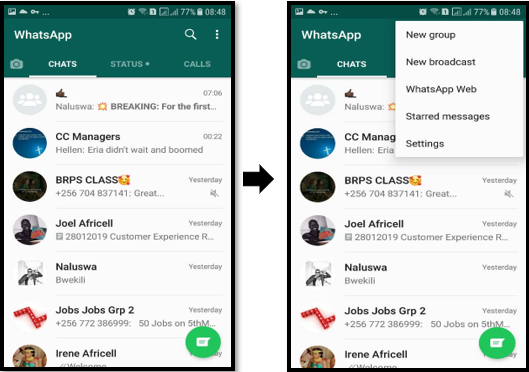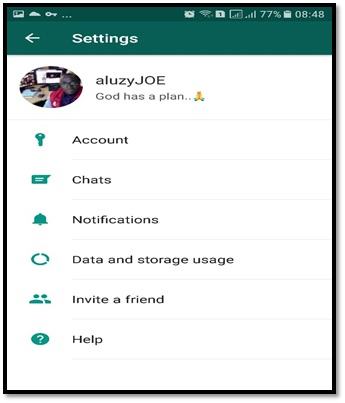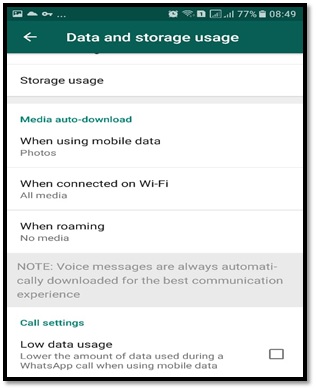If you do a lot of WhatsApp calls and you want to limit how much data you spend, there’s a way to do that.
This article, in just 4 steps, will show you how to reduce data usage on WhatsApp calls.
1. Tap on the WhatsApp icon to open the application
2. Tap the three dots on the top right corner of WhatsApp interface to display the drop-down menu, then tap settings
3. Tap on Data and Storage usage under the Settings menu
4. Scroll down to low data usage and tick the box on the side to activate the feature
With the above process, you’ll be able to reduce data usage on WhatsApp calls, though the quality of the call will be affected.
Related:
WhatsApp limits text forwards to five recipients to fight rumors
7 Ways to keep your WhatsApp secure