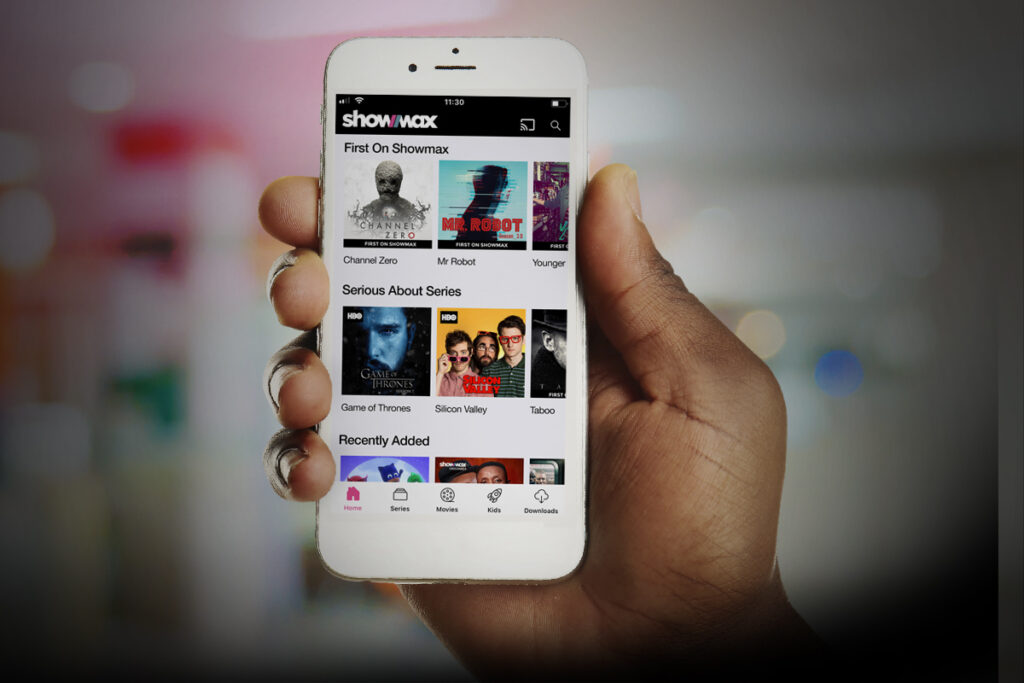MultiChoice Uganda has partnered with MTN Uganda to add the latter’s mobile money payment service as an option for Showmax internet-based TV streaming service. We know Showmax as an internet TV service that boasts of African content, international series, kids’ shows, and live sport.
According to MultiChoice, the addition of MTN Momo makes it the first major international streaming service to offer local payment options, something they refer to as a sign of our commitment to Uganda’s entertainment landscape. Apparently, there is no other international streaming service currently integrated to do this.
As part of enhancing the Showmax experience as well, the company has also converted the currency billing on the website to UGX. This is also part of the journey simplification for customers where their credit and debit card payments will now be billed in UGX instead of the previously used USD currency.
How to pay for Showmax using MTN Mobile Money
To pay for Showmax using MTN Mobile Money:
- Log into Showmax
- Select the duration such as (1 month)
- Enter your mobile money number and click to pay with MTN MoMo
- Approve the payment by entering your PIN.
You can also make online payment using a virtual card – MTN MoMo card. The payments are made from your MTN Mobile money account. Simply dial *165*70# and select option 1 to create the MTN MoMo card. You will be prompted to enter your PIN. The MTN MoMo card details are sent to the customer via SMS message. It costs UGX 1,000 to create the MTN MoMo card.
Managing your Showmax profile
Customers can easily subscribe to the Showmax service by visiting the Showmax website using their smart TVs, smartphones, tablets, computers, media players and gaming consoles. They can also manage their data consumption using the bandwidth capping feature, download shows to smartphones and tablets to watch later offline among other key unique features.
Users on the Showmax platform can create up to 6 profiles for the members of their household under a single account with each profile having its own watch lists and personalized recommendations based on its own viewing behaviour. The profiles have a parental control level which filters out content above the age limit, and an optional PIN to manage access.
Individuals can personalize their Showmax accounts by editing their profiles, which can be done through signing onto the Showmax website, selecting the account on the top menu bar under your user name, the page will default to overview where one will see all the options related to the account, then select account details on the left-hand navigation menu and make the necessary changes including the name, location, contact details and password.
Read About: Difference between Mobile only and Standard plans on Showmax