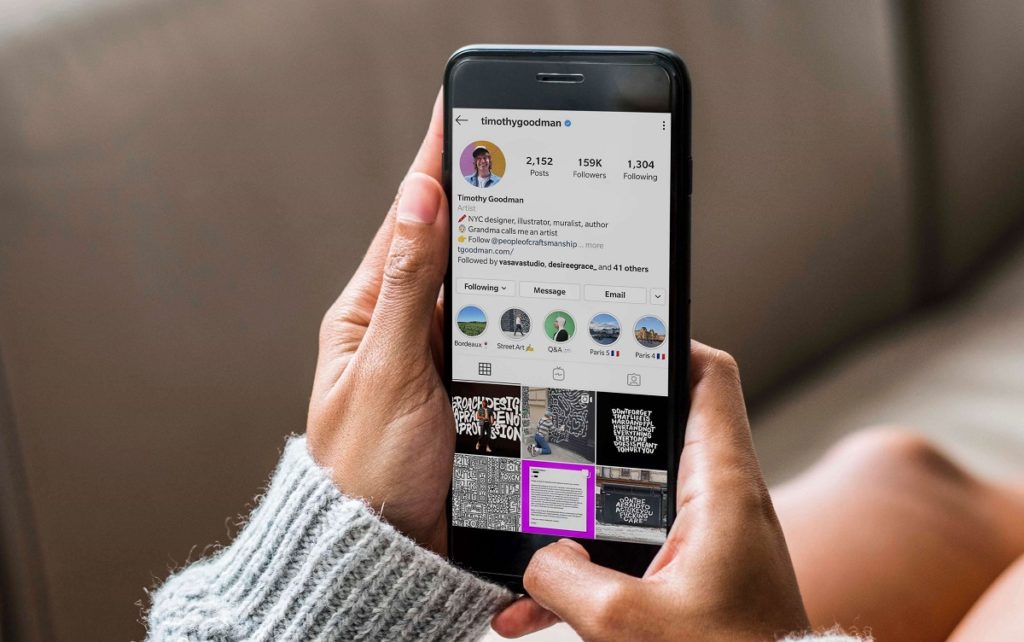Social media is not just about posts any more. You can now get entertained, educated, sold to, and even communicated to across the various platforms. In case you find something that interests you, you can easily save it to your device for further view or even sharing. Let’s study Instagram here!
In case you have seen a video, photo or story on another Instagram account, you can ably download it to your phone or PC. You just have to ensure that you get the creators’ permission to download their posts and make sure you download only from public accounts.
If you wish to download Instagram photos and videos on your phone, follow the steps below.
How to download Instagram photos on your phone
Visit Ingramer, click on the hamburger icon, then tap on Tools and select Instagram Downloader. Open the account you wish to download the photo from. Go on to select the photo, tap the three-dots icon and then click on the Copy link.
Then go to the website and tap on Download photo, paste the link, and click on the Search option. The photo you want to download should appear in the results section. Click on the Download option to have it.
How to download Instagram videos on your phone
Visit Ingramer, click on the hamburger icon, then tap on Tools and select Instagram Downloader. Open the account you wish to download the video from, select the photo, tap the three-dots icon and then click on the Copy link.
Then head back to the website and tap on Download video, paste the link and click on the Search option. The video you want to download should appear in the results section. Next, click on the Download option.
If you wish to download Instagram stories on your phone, follow the steps below.
How to download Instagram stories on your phone
Visit Ingramer, and tap on the Download Stories option on the website. Enter the Instagram account username from where the stories need to be downloaded, after which you will see current stories as well as the old highlights. Just click on the Download option and the story will be saved on your device.
This process to download photos, videos and stories is the same for both phone and PC.
Read About: How to download all your Instagram photos, videos and stories