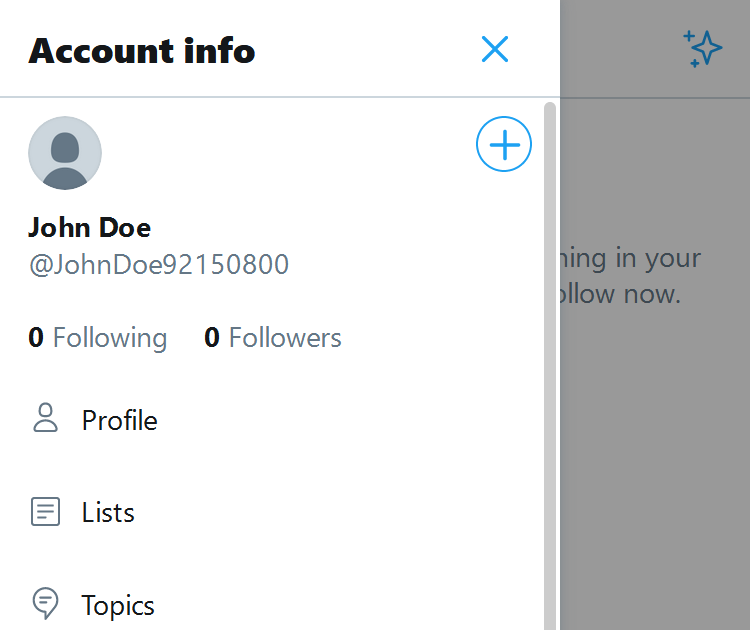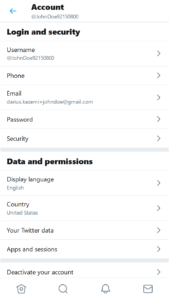For Twitter users, there’s a usual belief that accounts with usernames like @JohnDoe92150800 must be bots or trolls. Well, that’s not it! For a while now, the signup process has not allowed you to choose your own Twitter username! It instead gives you a name based on your first and last name, plus eight numbers on the end.
But contrary to what many think, such a username is simply of someone who joined Twitter in or after December 2017 and either doesn’t care to change their username, doesn’t know that they can change it, or doesn’t know how to change it.
Actually, most people who aren’t avid users of social media and aren’t super technical don’t even think to change their username. Why would they? Twitter works perfectly well, and shows their chosen name in conversations, without ever touching the username setting.
If you find that the username doesn’t suit you, you can change it.
How to change your Twitter username
When signing up for Twitter, you are always asked for your name, email/phone, and then date of birth. Here, you get sent a verification code, are asked for a password, then a profile picture. They never once ask you to pick a username during signup, and you don’t even know what your username is until you click on your profile image.
You’ll see that you have been given a username that is: FirstName+LastName+EightNumbers
If you want to change it, you have to click three levels deep into Settings, then to Account, from where you select Username. You will be prompted with more suggestions that have lots of numbers in them. You can also type your own username in there.
Read About: You can now schedule your tweets on Twitter. Here’s how!
How to enable 2FA for Twitter without using your phone number