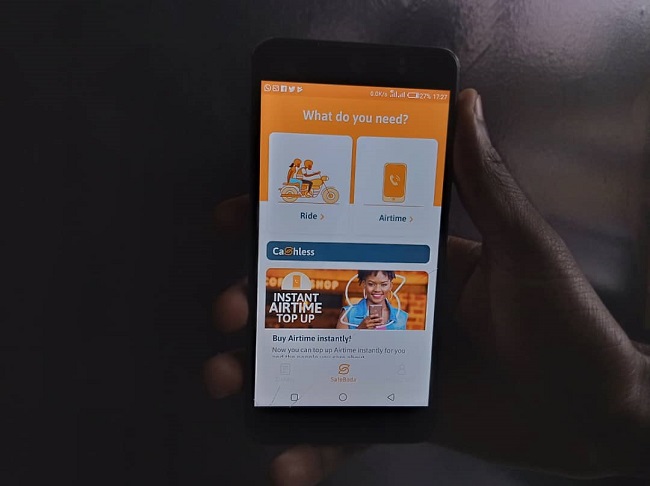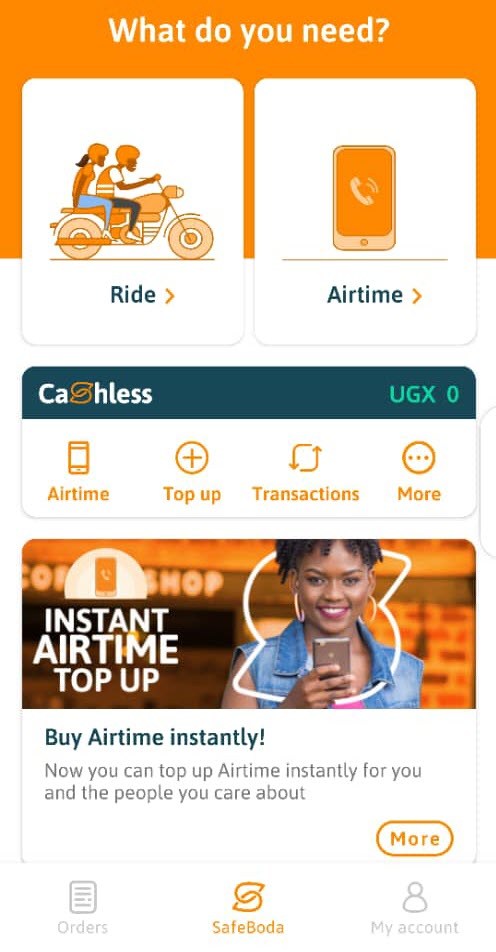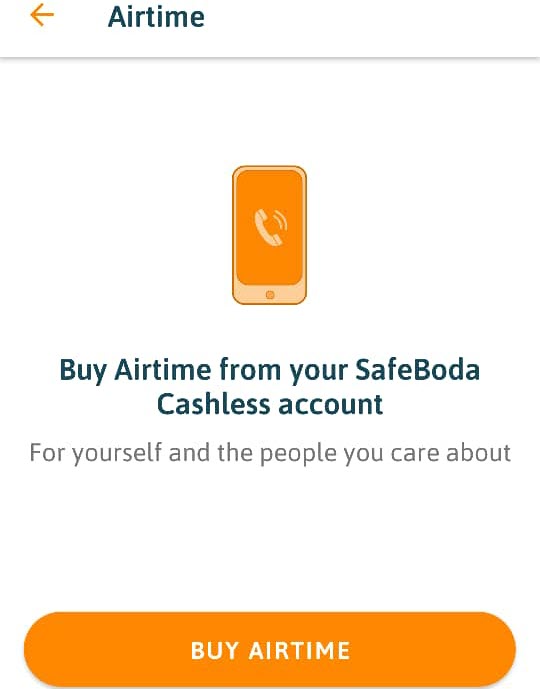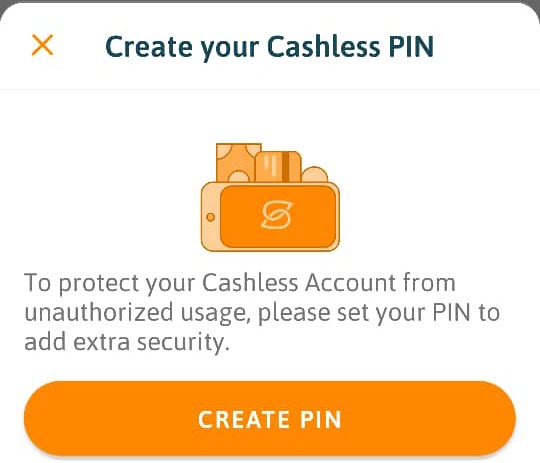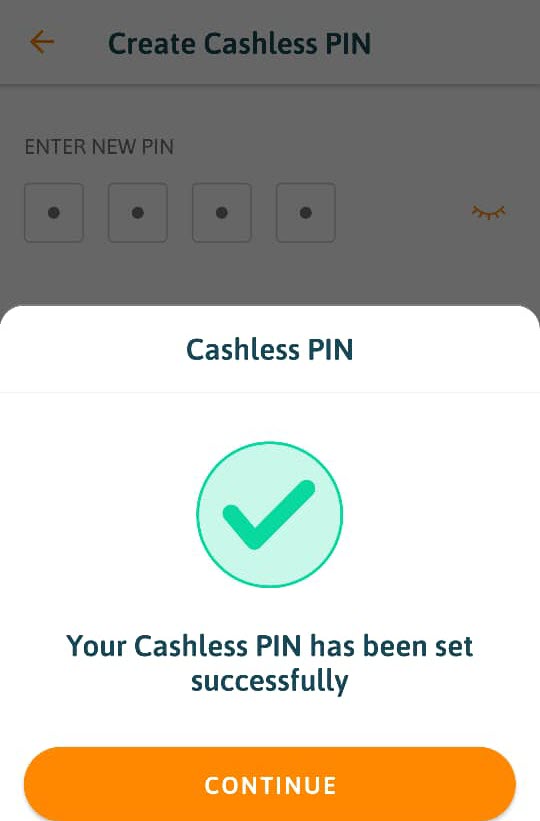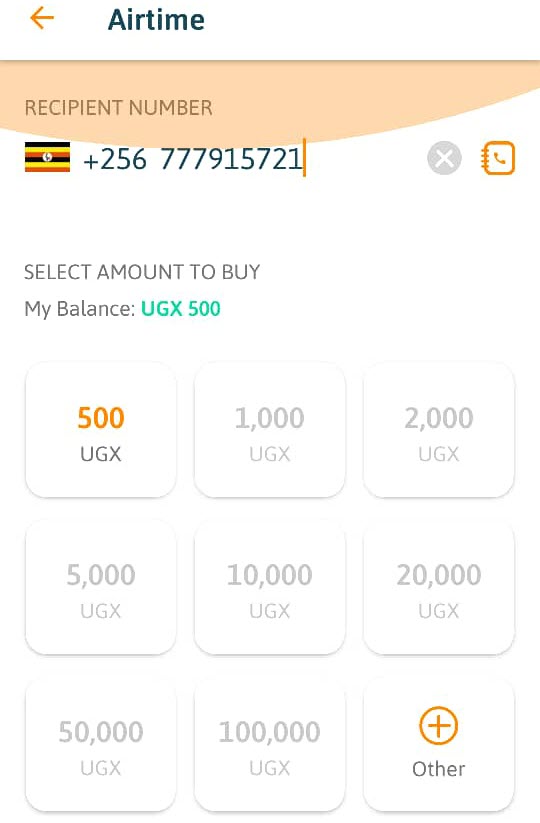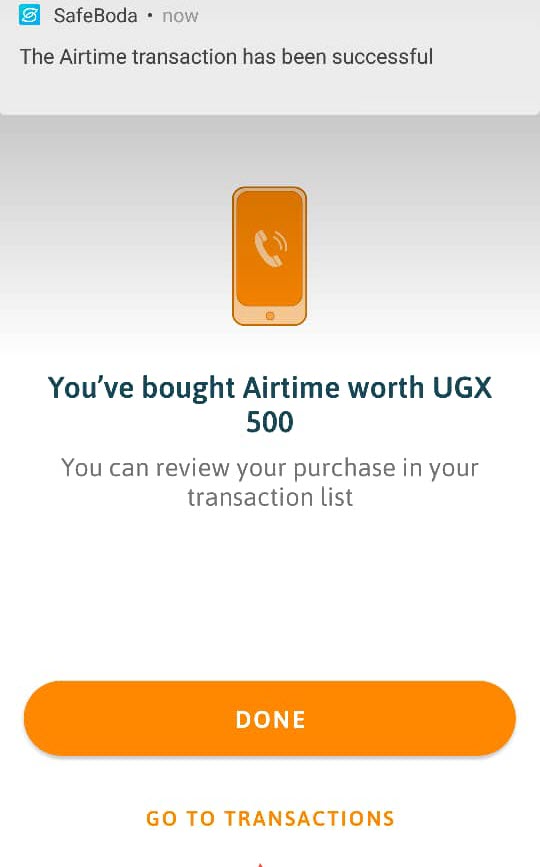You can now buy airtime using SafeBoda app.
The feature, which can be used after updating your app, will be used by those that have balance in their SafeBoda wallet.
The minimum amount of airtime you can buy using SafeBoda is Shs500. There’s no limit to how much you can buy.
1. So, after updating your app, on the upper part of the interface, you’ll see the option for buying airtime. It is labeled Airtime.
2. If you’re a first-time user, when you click on it, it’ll bring a message welcoming you to the feature of purchasing airtime using your SafeBoda cashless account.
3. To be able to buy airtime using SafeBoda app, you’ll need to create a password. It is a 4-figure PIN.
4. When you are through with creating a PIN, you’ll go to the next page that requests you to enter your number and select the amount of airtime you want to buy.
5. You’ll then enter your PIN so that your SafeBoda cashless account can convert your balance into airtime.
In the above steps, you’ll be able to buy airtime using SafeBoda app
The second time, you use the app, you’ll not go through the step of creating a PIN.
What’s the advantage of using this feature?
It allows cross-SIM airtime purchases and the process you go through to use it is shorter than when using the Mobile Money system of telecom companies.