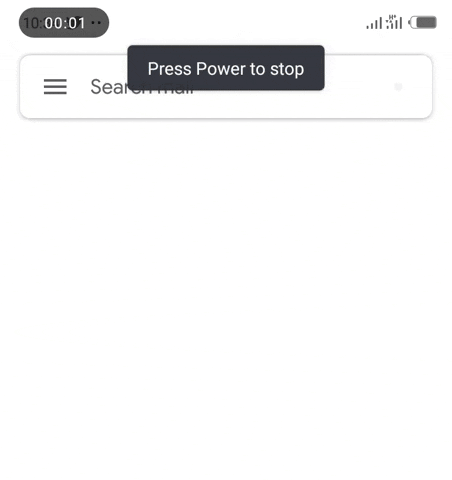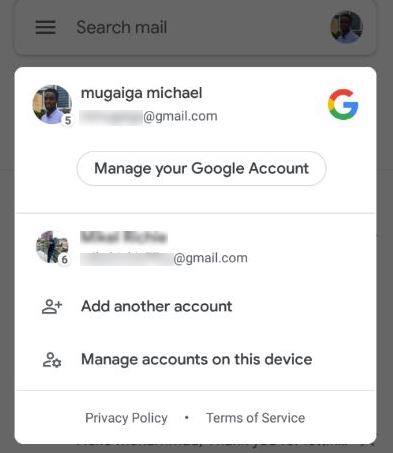When setting up a new Android device, you are always required to add a primary Google account as part of the setup process. However, you may want to use may want to switch to another of your Gmail accounts to view your work or personal emails from your other accounts.
You can be able to switch google accounts on the same device without changing the primary google account or doing a factory reset on your android or iPhone. But before you switch accounts, make sure you are signed into at least two Google accounts on your phone or tablet
If you are an Android user you can add the accounts you want to switch to from the device’s settings menu while for iPhone users you can add your Gmail accounts using the Google app
How to switch Gmail accounts of your phone.
Tap on the Gmail app on your android or iPhone to open and locate your account’s avatar on the right side of the search bar and, swipe up or down on the account’s profile picture to switch between accounts.
Alternatively, tap on the avatar/profile picture to display an accounts menu for switching accounts as well as adding accounts and managing the ones already on the device.
This feature is also available for Google Maps, Google Drive apps on Android, iPhone.Android users will also find the new account switcher in the Contacts app.
Read About: