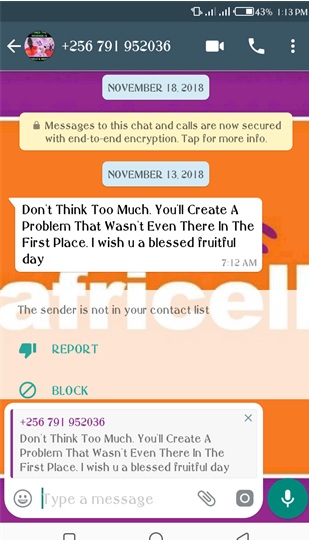In a move to improve the experience on the messaging service, WhatsApp has added a new feature called Swipe to Reply for people using Android-powered smartphones.
The development comes hot on the heels of WhatsApp’s introduction of a plethora of amazing features that enable users to hide chats, delete messages and the roll-out of Super emojis.
The Facebook-owned company has also promised the release of the Dark Mode to transform the background with a dark treatment to help reduce strain on users’ eyes while using WhatsApp at night or in low-light environments.
The Swipe to Reply feature, introduced to Android phones through the app’s beta version 2.18.300 in early October, is not entirely new to smartphone users.
iPhone users started using in June 2017. The feature facilitates faster message response.
The older process of responding to WhatsApp messages, which is also still available, is a bit longer.
With the Swipe to Reply feature, all you need to do is to swipe the text or image you want to respond to, to the right and space will be created for you to type your response.
For perspective, we shall show you both the latest and older way of responding to WhatsApp messages so you can compare.
Initially, to reply to a specific text using WhatsApp on Android, the steps below had to be followed:
– Tap and hold on the message
– Move to the chat header
– Select the arrow facing the right-hand side. (It is the circled arrow in the picture below.)
When the above step is complete, a reply patch is made so that one can reply to the intended text. (The selected message is displayed as in the picture below.)
With the Swipe to Reply feature, the intended text to be replied is swiped or slid to the right and it is automatically selected and the reply patch where you can type the reply message will be automatically generated.
[ot-video][/ot-video]