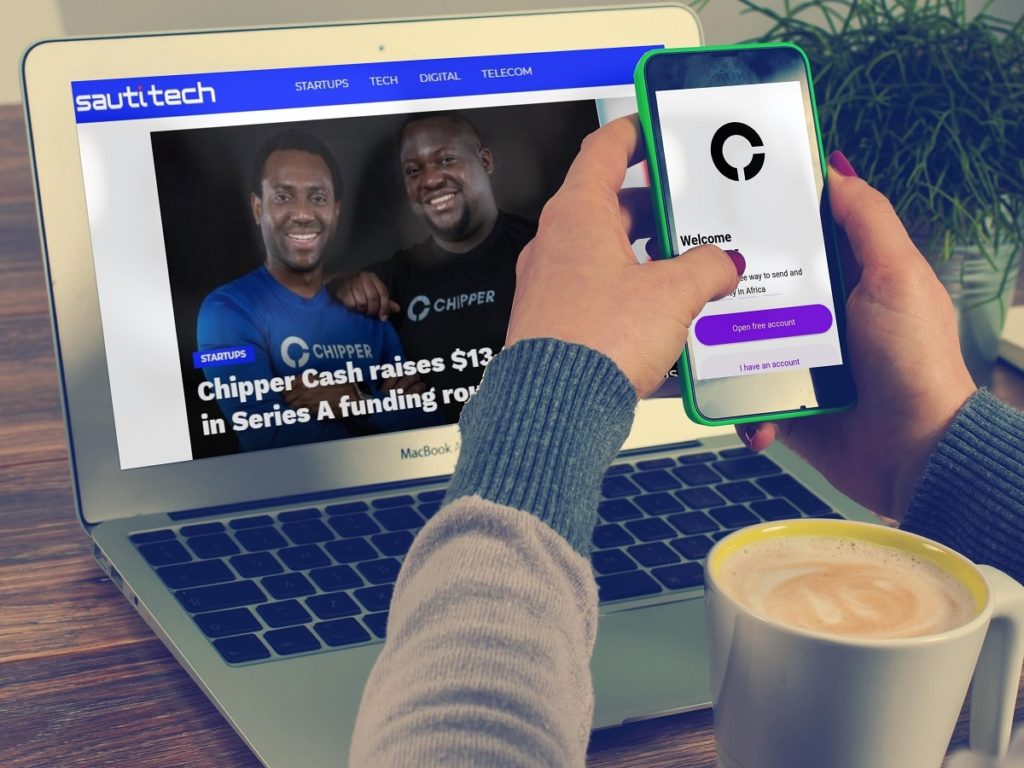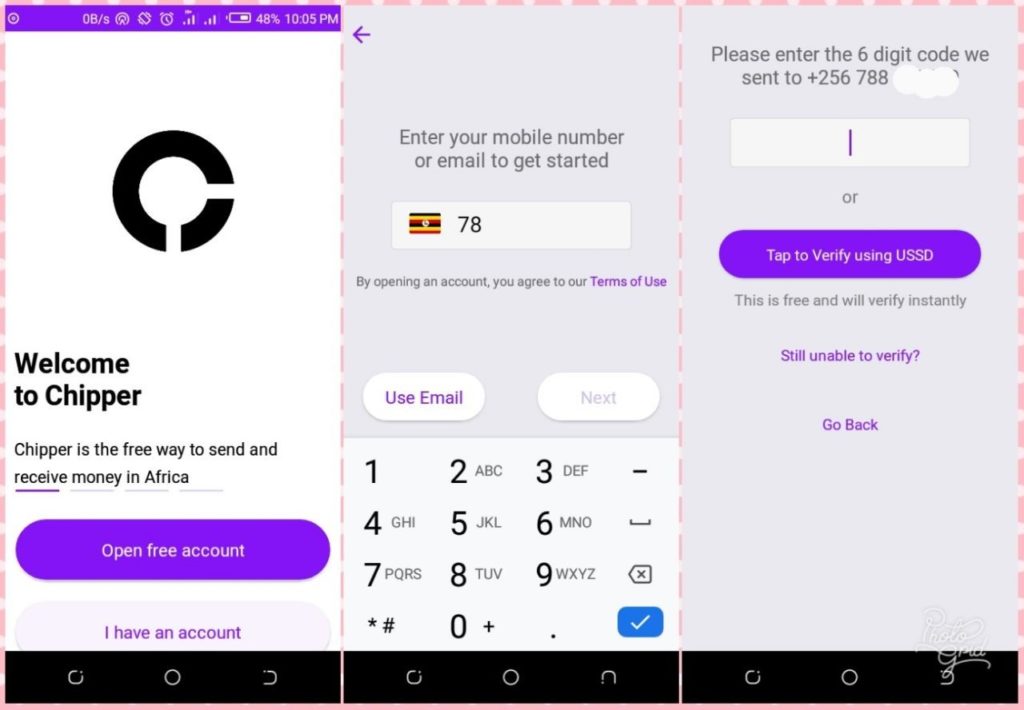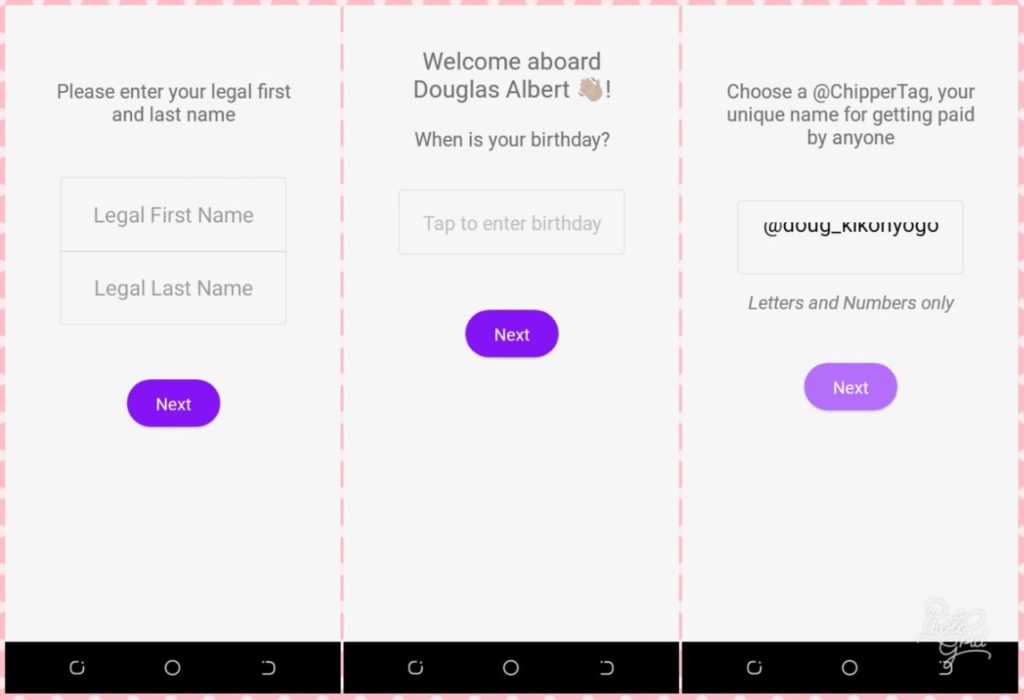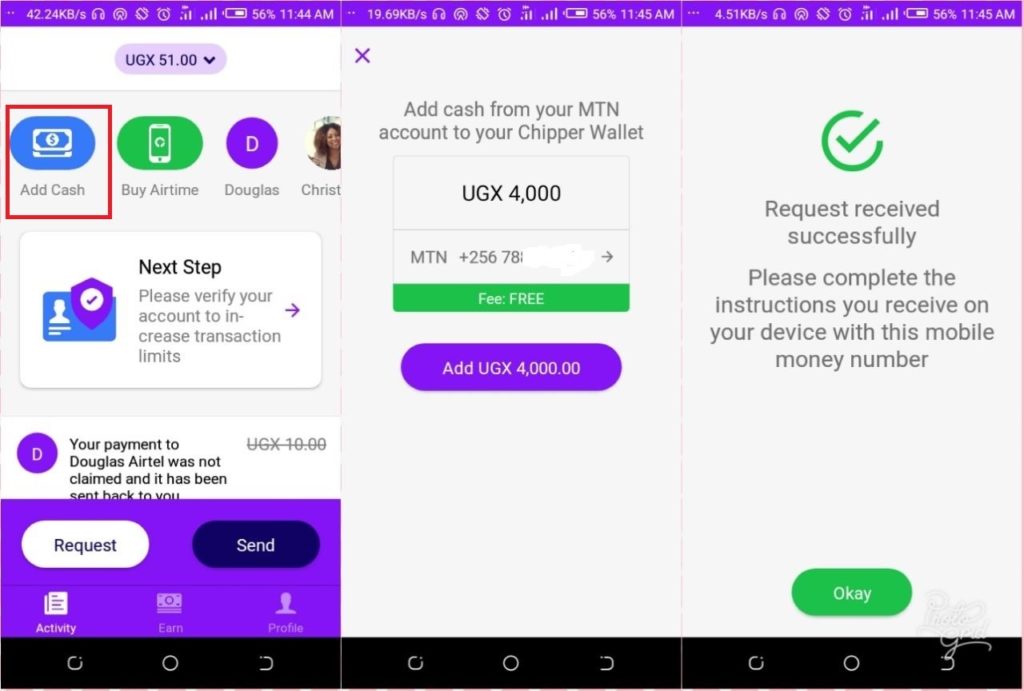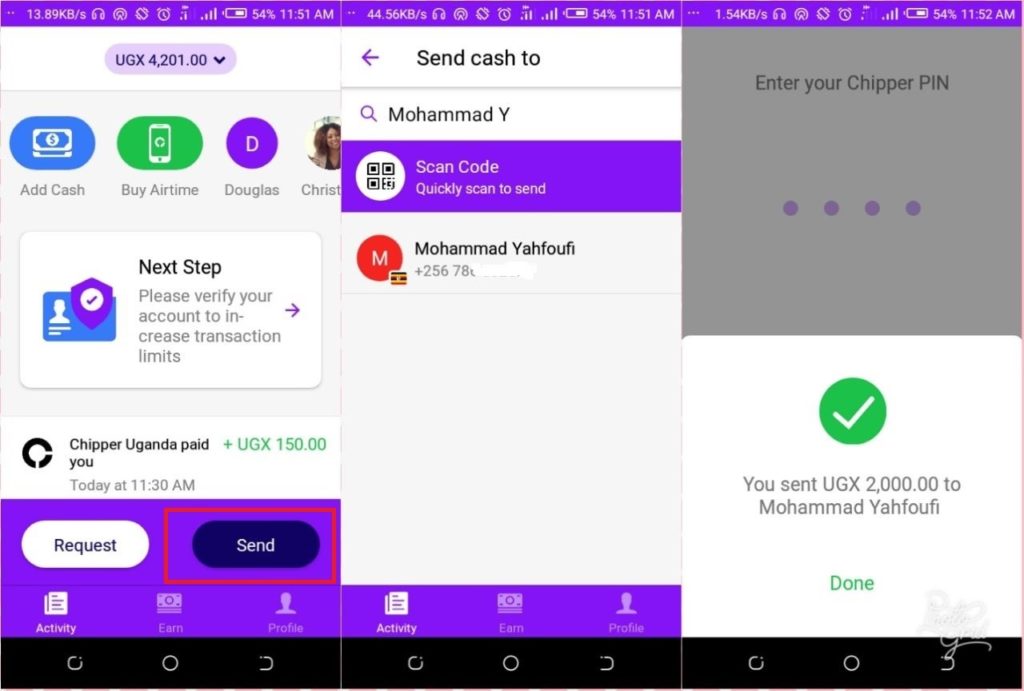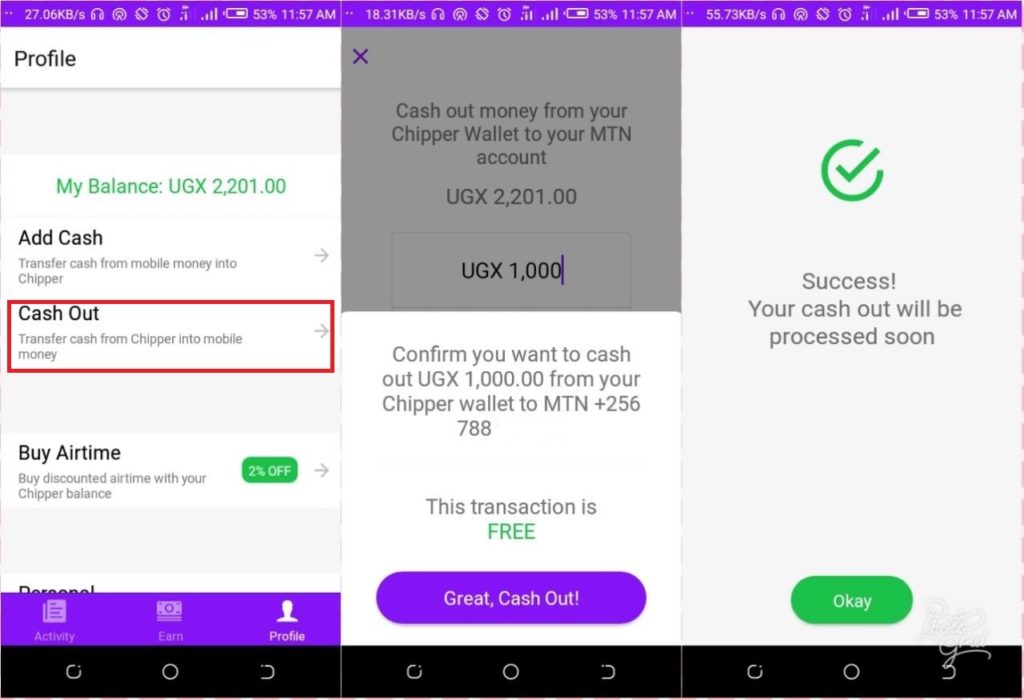In these modern times, you no longer need a pen and paper with you, let alone to move distances, just to send or receive money on your mobile. No, you don’t have to! As easy as it is to send someone a ‘Hello!’ message, technology has opened the gates for instant cross-border mobile money transfers on a global scale.
It is with apps like Chipper Cash, an African payments platform, that we can now envision a digital inclusive future for business operations. The app is basically designed to effect instant transfer of money between accounts for free!
Interestingly, you can simply exchange funds with various users in Uganda, Nigeria, Kenya, South Africa, Ghana, Rwanda, and Tanzania. And talk of flexibility, you can receive money in any currency, and have the app automatically exchange it into your currency of choice without a visit to a forex outlet.
How to Get Started with Chipper Cash app
You have to download the app to your phone to start using it. You can get it from the Play Store for Android users or the App Store for iPhone holders.
Open the app, tap on the Open free account button and you’ll be prompted to enter your mobile number or email address to continue. With your number entered you’ll get a 6 digit code for verification.
The next step involves entering your first and last name, your birthday, as well as choosing a tag through which you can get paid.
The final stage of this involves you choosing your primary currency, affirming the provider associated with your mobile money number, and creating a 4-digit PIN that will secure your account.
If everything is in check, your Chipper Wallet Account will be successfully created. The next thing you shall be required to do is to allow the app access to your contacts, after which you can then get your welcome bonus of UGX 100.
How to Verify Your Chipper Account
It is essential that you verify your account to make it a lot easier for those that wish to send you money on the app, as well as increase your transaction limits and get first-hand support in case of any issues.
You will be redirected to a web portal to start the verification process. It involves taking a shot of your face and the document to upload – be it passport or National ID – so you have to permit the use of your phone camera.
How to Top up your Chipper Wallet
To add money to your Chipper wallet, tap the “Add Cash” option after which you will be prompted to enter the amount details for instance UGX 4,000.
You will receive a prompt on your phone to approve the request. Once you approve this prompt, Chipper will transfer the money from your Mobile Money account to your Chipper wallet. Interestingly, the app also gives you back any charges you could have incurred in making the deposit.
Once the money is in your Chipper wallet, you can send it to anyone at absolutely no charge.
How to Send Money on Chipper Cash
To send money to a friend or your contact, tap the Send option and you will be required to choose from your list of contacts – with those with the app coming first in line. You can then enter the amount plus the reason for sending them the money.
If the person is not an active Chipper cash account holder, you can then choose which platform the recipient can be notified, either SMS or WhatsApp. The app will redirect you to the platform so that you can notify them.
You can also request money from any of your contacts by tap the Request option and selecting the contact to send you money.
How to Withdraw from your Chipper Wallet
To withdraw money from the app, go to the Profile option at the bottom of the app, select Cash Out and you will be required to enter the amount to withdraw. You ought to confirm if the number is as is and then proceed to cash out.
You can add as many mobile money accounts to which you can cash out your money. To do this, under Profile, select Payment Methods and add the number(s).
How to Buy Airtime with a 2% discount
To buy airtime from the app, go to the Buy Airtime option and you will be required to enter the phone number for which to purchase the airtime.
If the number is not on your fingertips, you can select it from your contacts. Select the amount of airtime to share and confirm the transaction. You will get a discount of 2% back to your account balance.
How to earn UGX 3,000 by referring your friends
You can earn from inviting friends to the platform. Once your invited friend verifies their account and sends UGX 3,000, you both get the same amount into your accounts. To do this, click on this link here to download the app or go to the Earn option at the bottom of the app, and enter the referral code SautiTech.
[Read About: Chipper Cash raises $13.8 Million in Series A funding round]